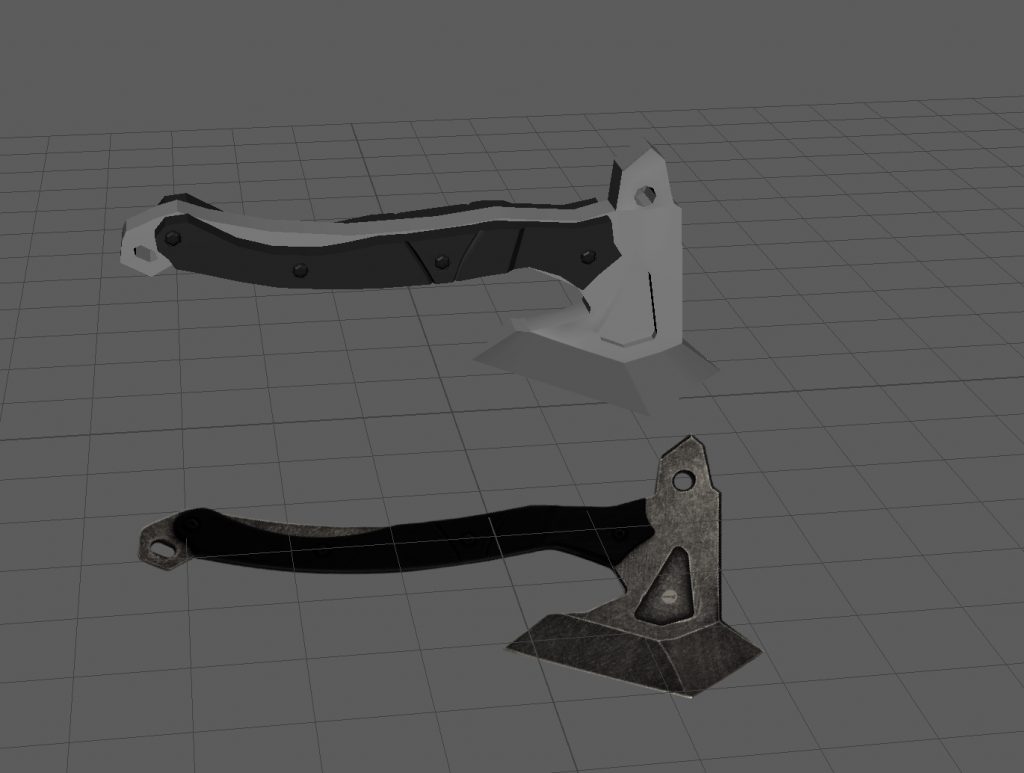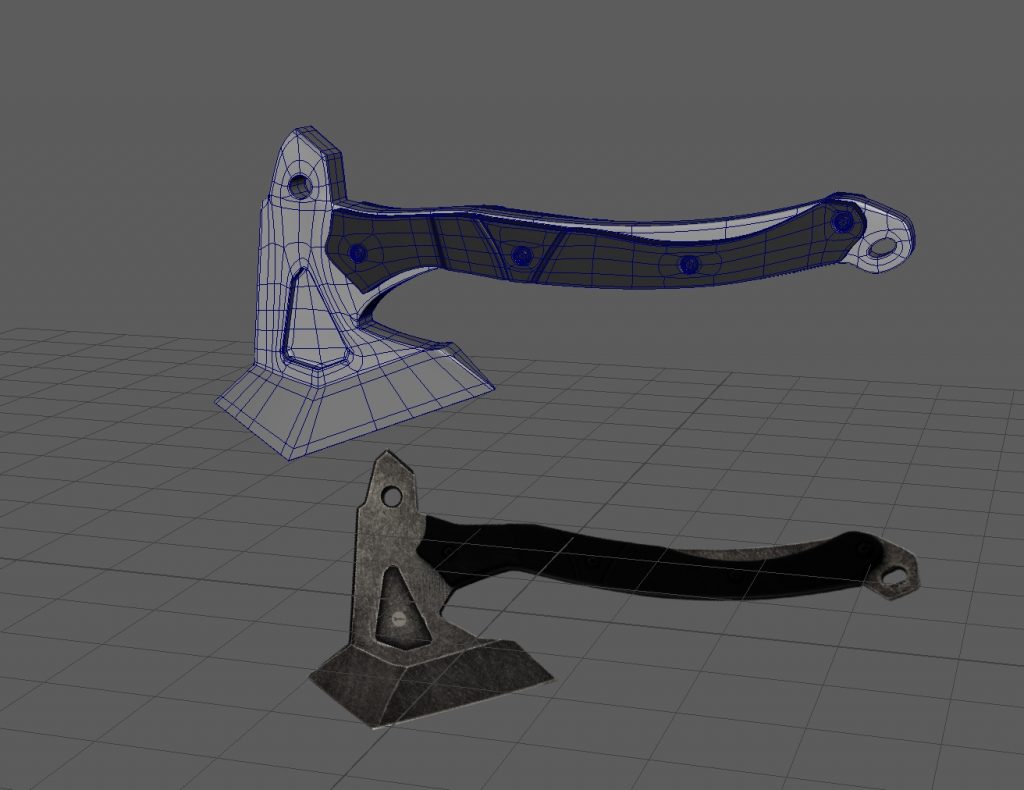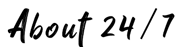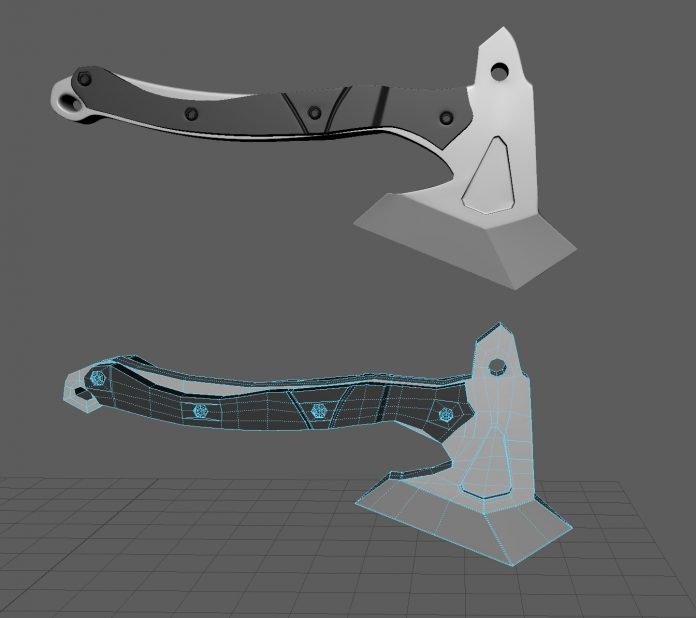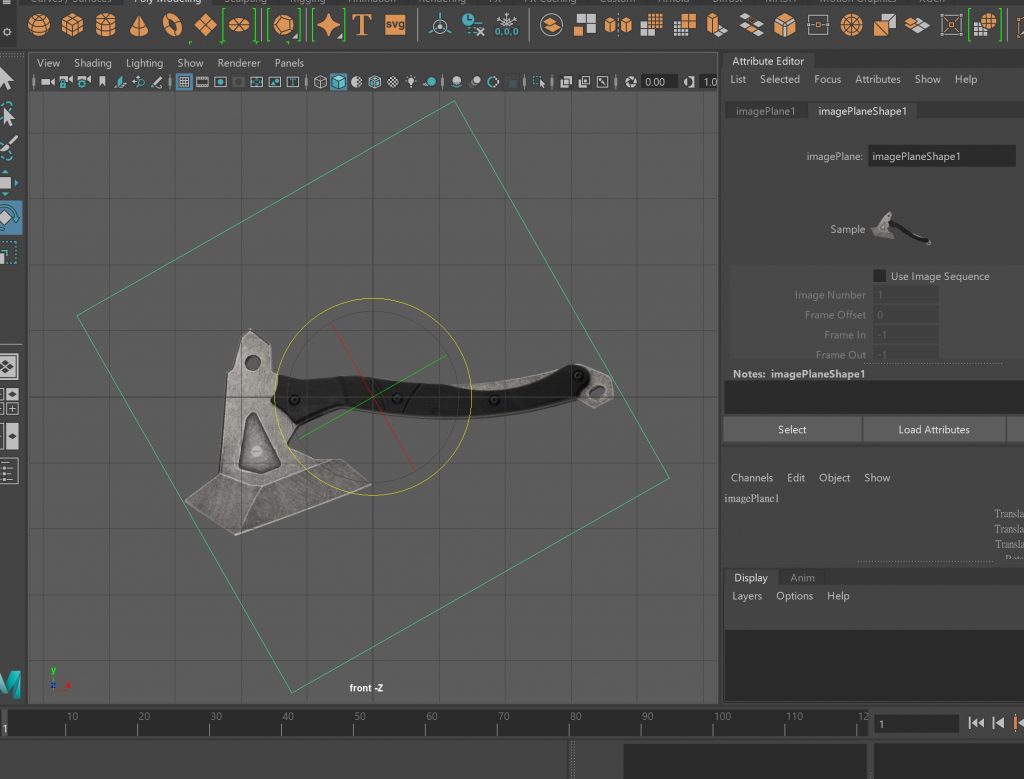
導入圖片
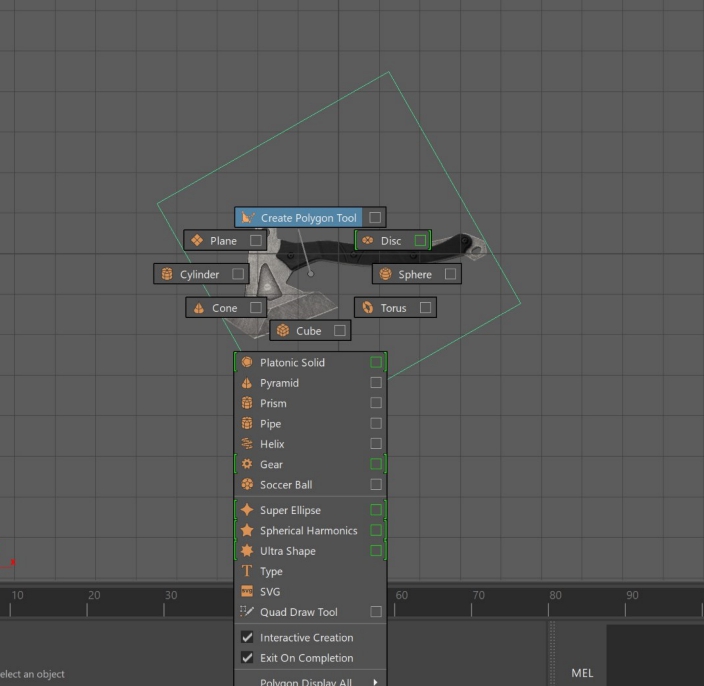
【Shift】+右鍵 creat polygon tool佈綫

【4】切換綫模式
畫完 【W】 退出
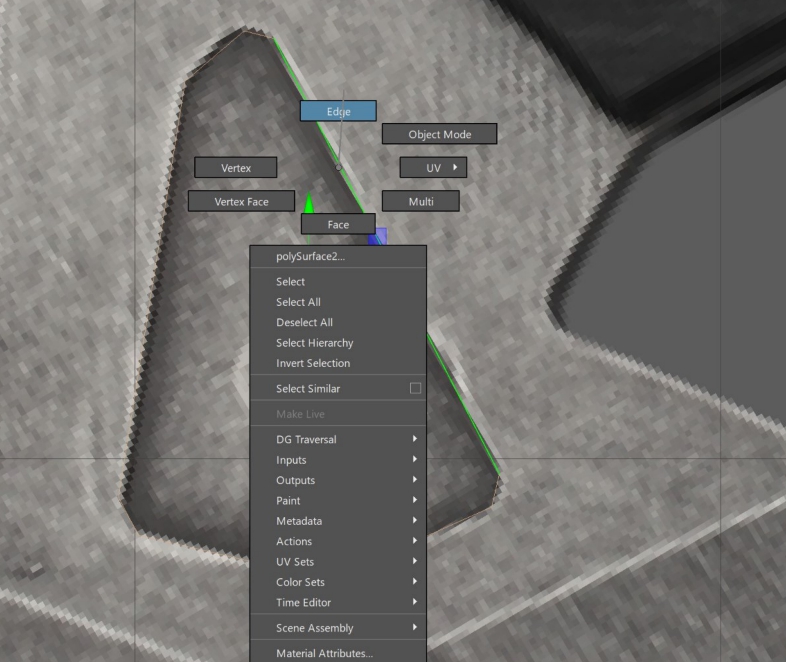
選綫
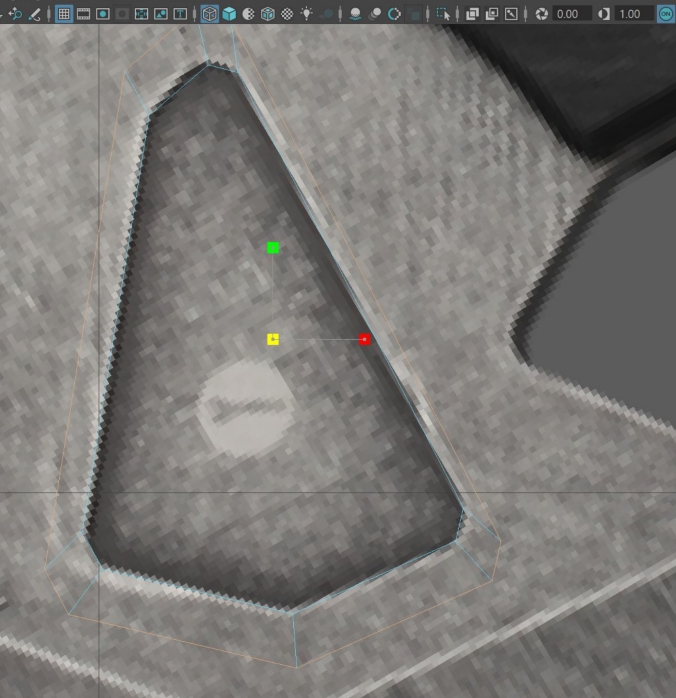
【R】 縮放模式【Shift】extrude出來佈綫

選點

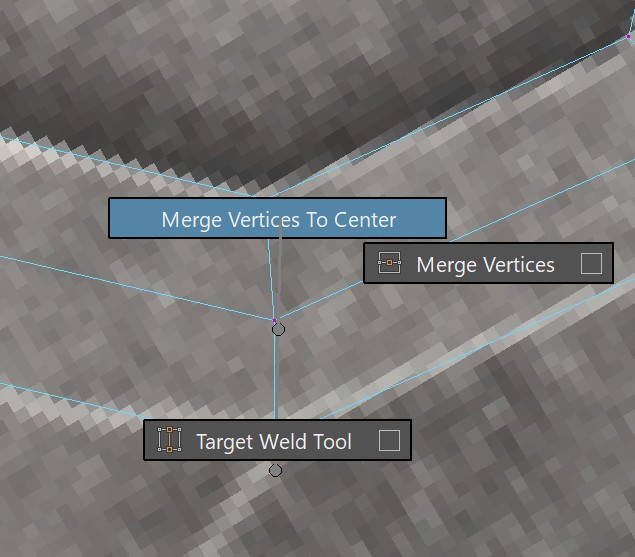
【Shift】+右鍵 選merge vertices>merge vertices to center 合并點
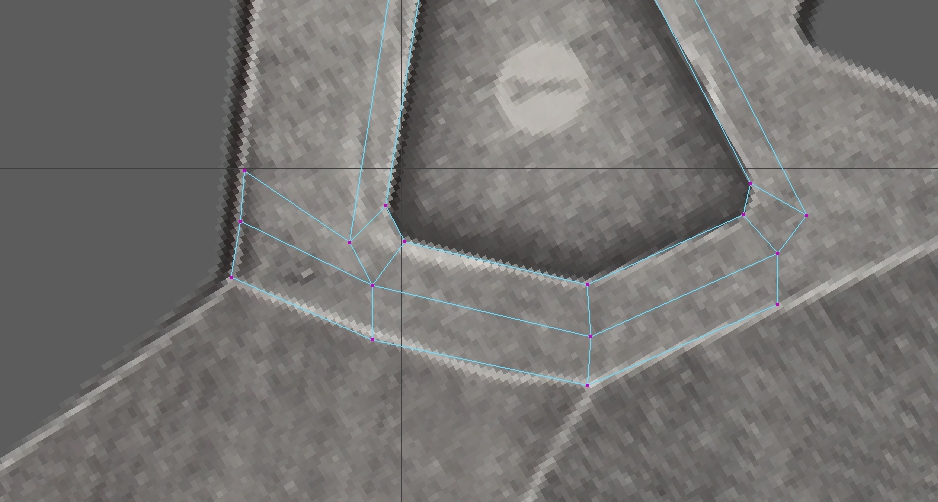
繼續佈綫
【G】 重複上一步操作《 【Shift】+右鍵 選merge vertices>merge vertices to center 合并點 》
【 Ctrl】+【Shift】滑邊
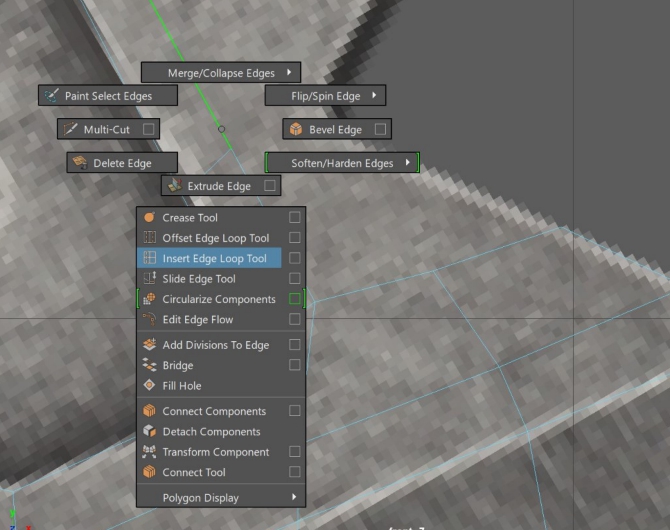
【Shift】+右鍵 insert edge loop tool 可加綫
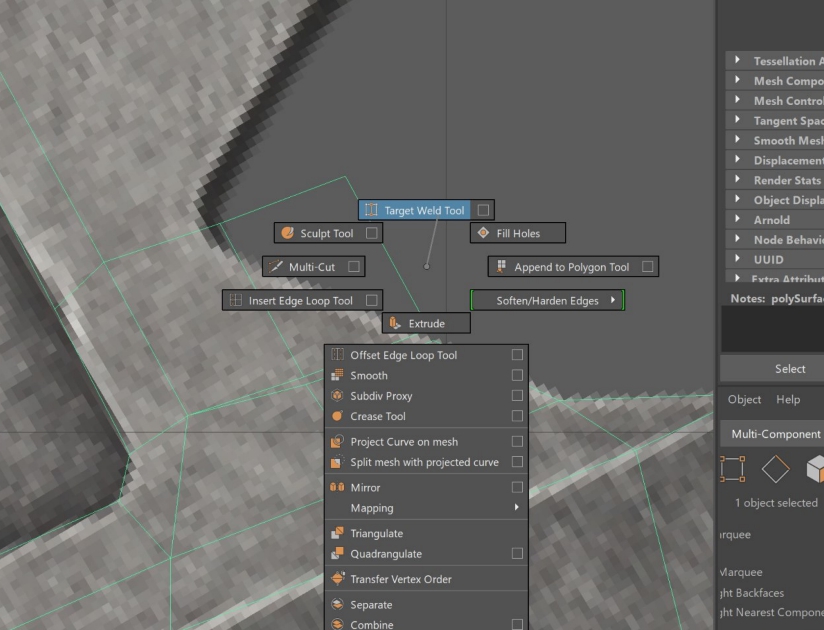
選物體 【Shift】+右鍵 target weld tool可以合并點
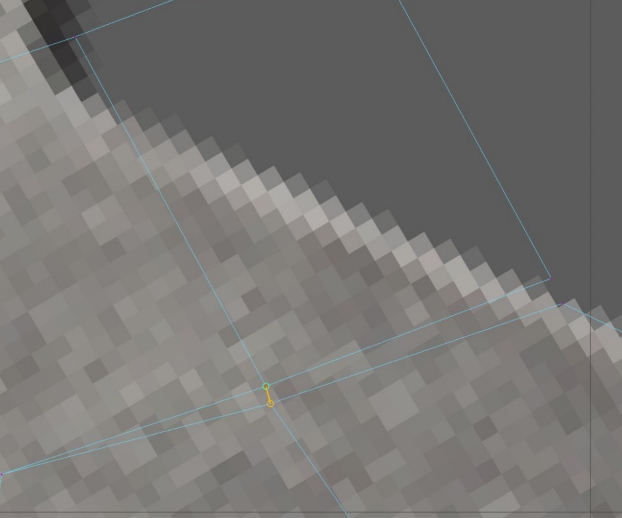
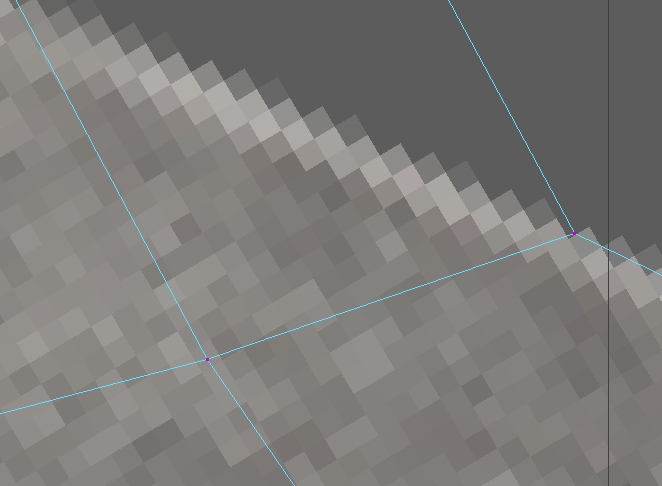
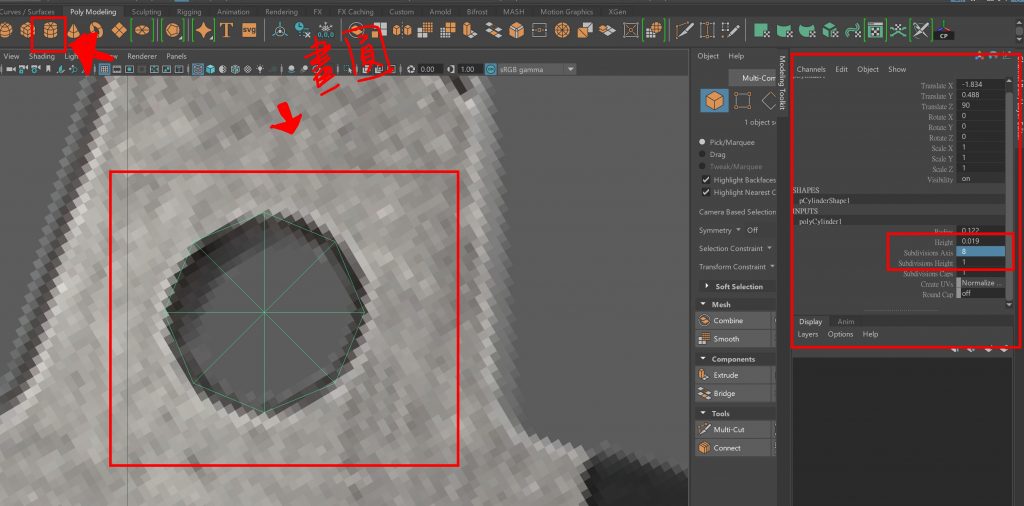
圓的綫不用太多可以8邊就好

選點 【Ctrl】 +右鍵選to faces
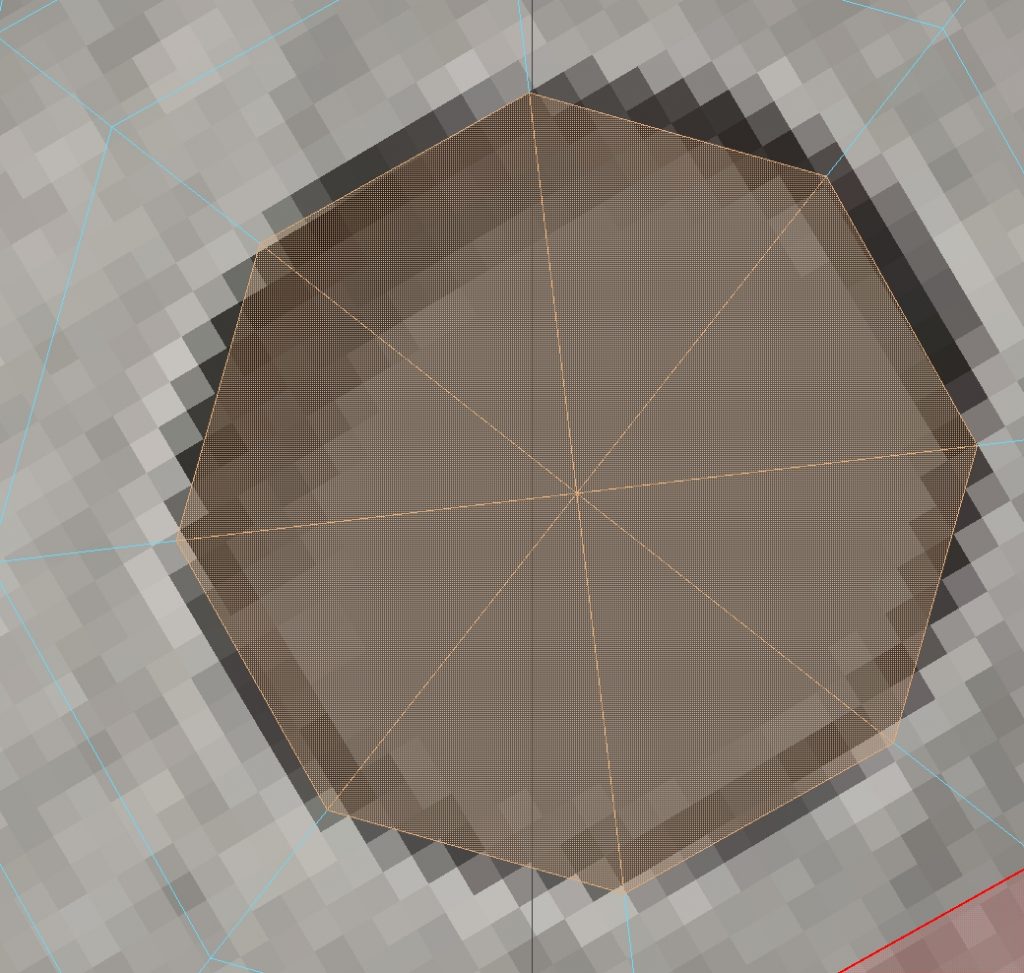
【del】 刪除
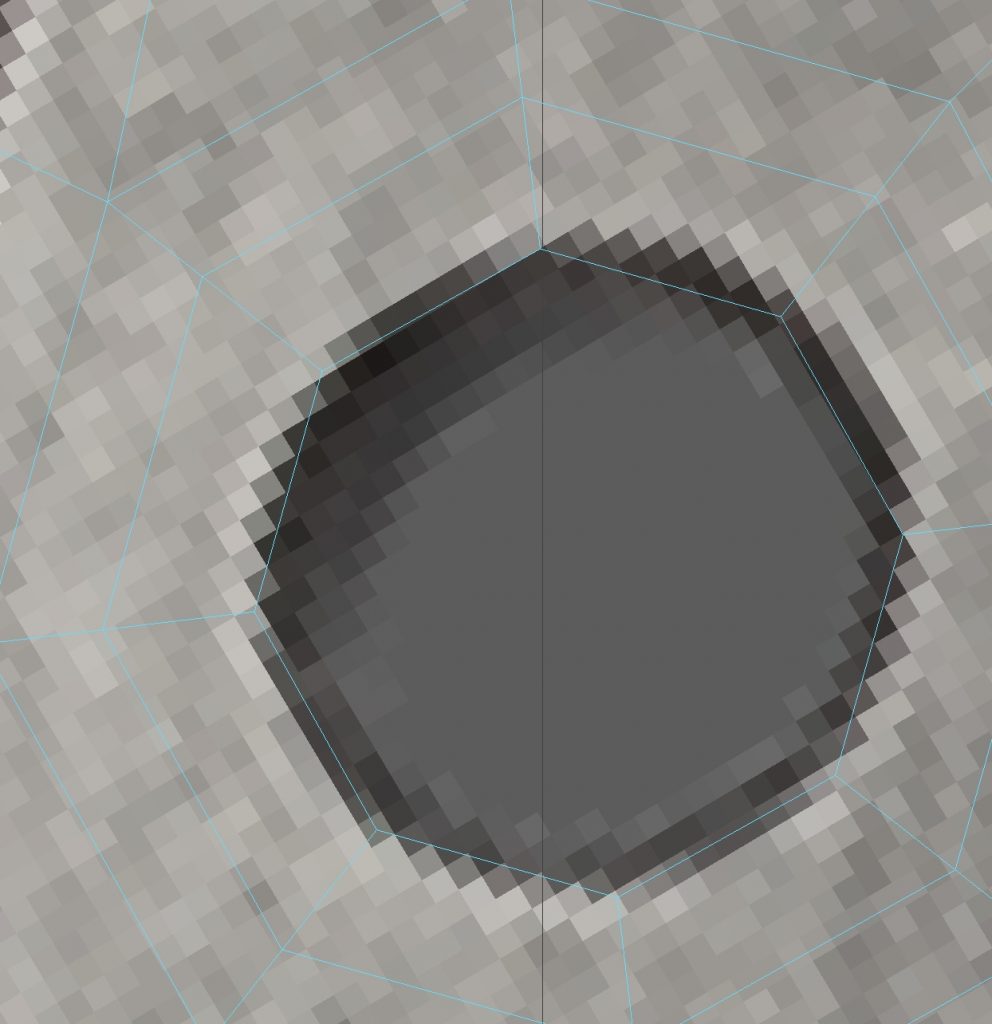
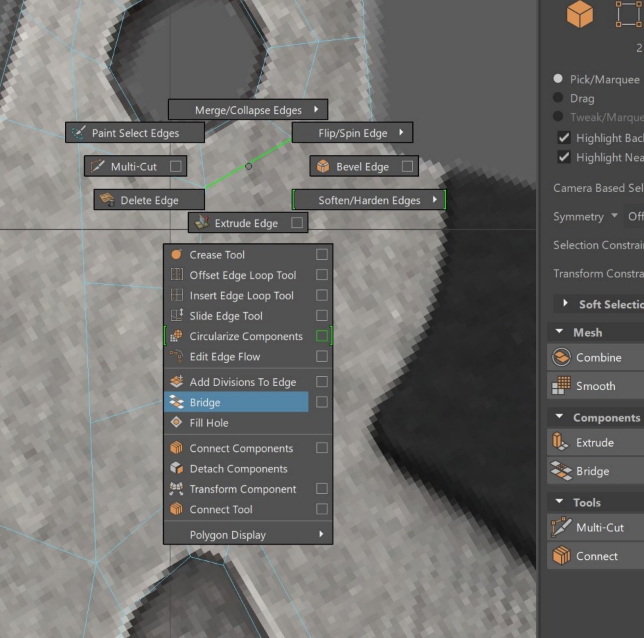
選要橋接的綫 【Shift】+右鍵 bridge
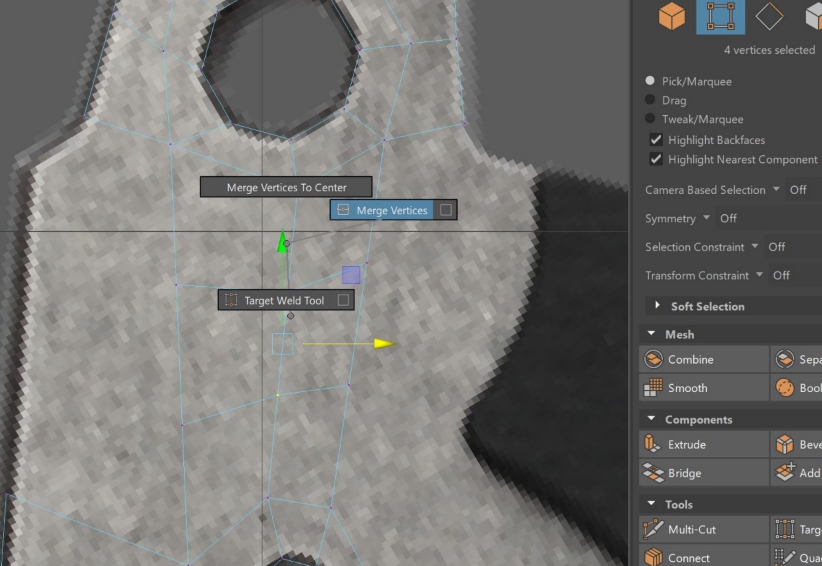
選要合并的點 【Shift】+右鍵 merge vertices >merge vertices 合并點
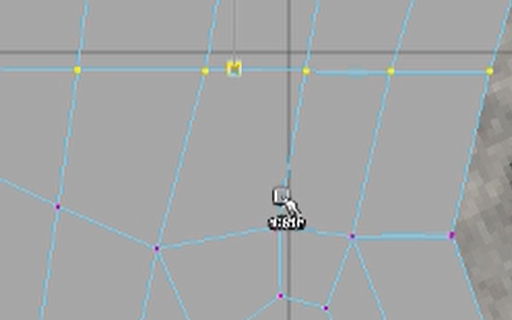
選取點【R】縮放【Ctrl】 + 【Shift】 左鍵拖曳可以調整打直綫
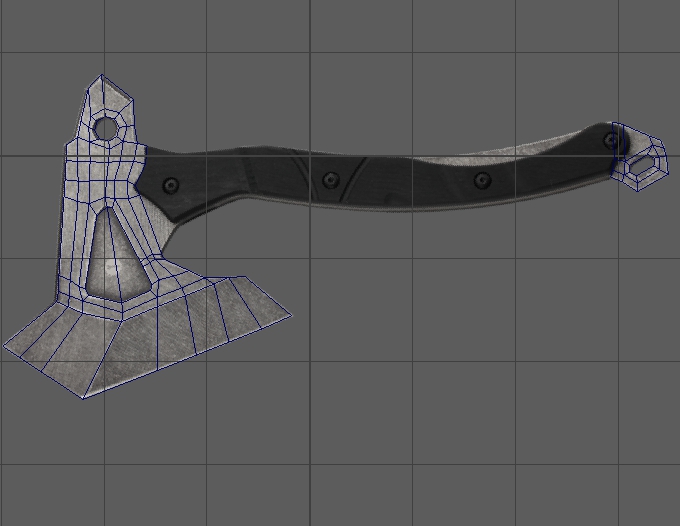
後面做法也是一樣
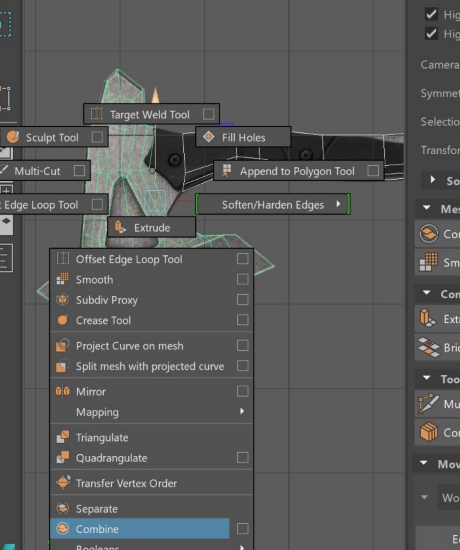
bridge之前要combine
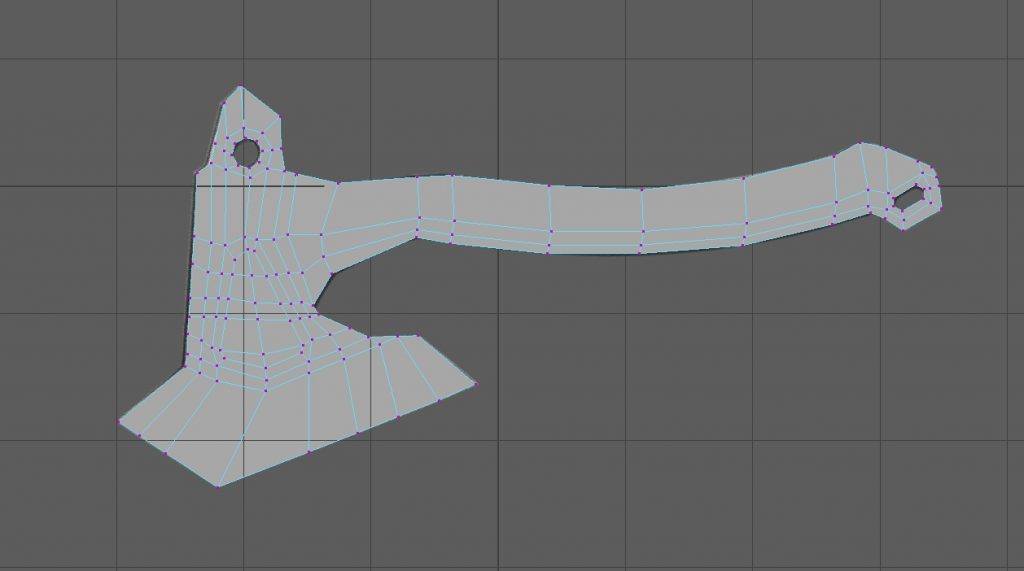
佈綫盡量要4邊面
【Shift】+右鍵 extrude face
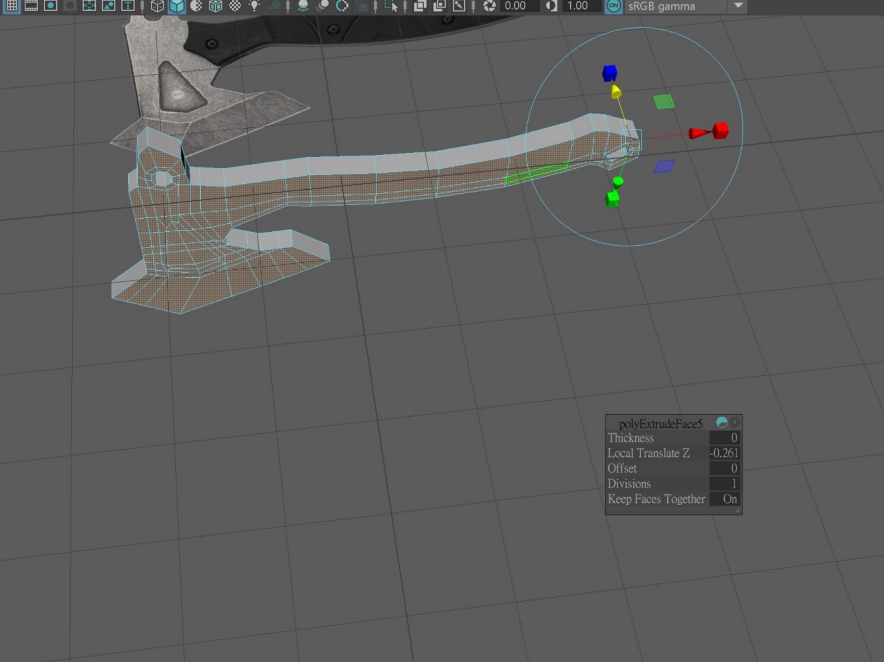
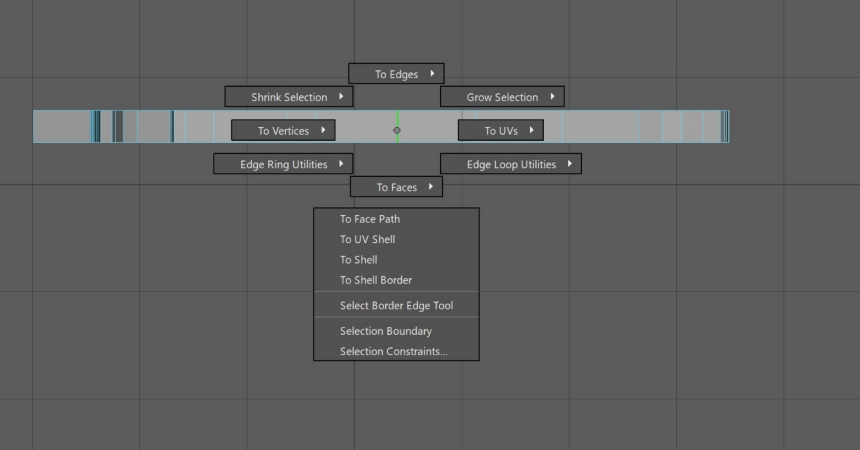
【CTRL】+右鍵 選edge ring utilities>to edge ring and split 增加中綫
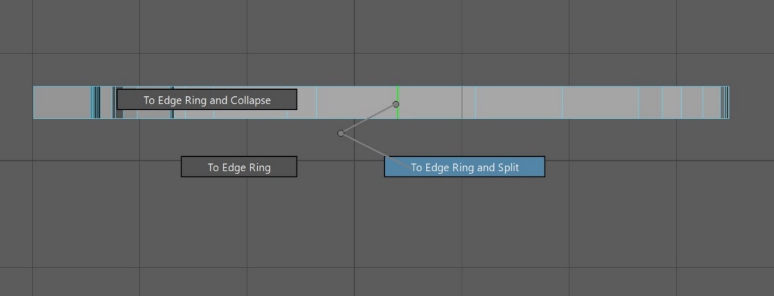
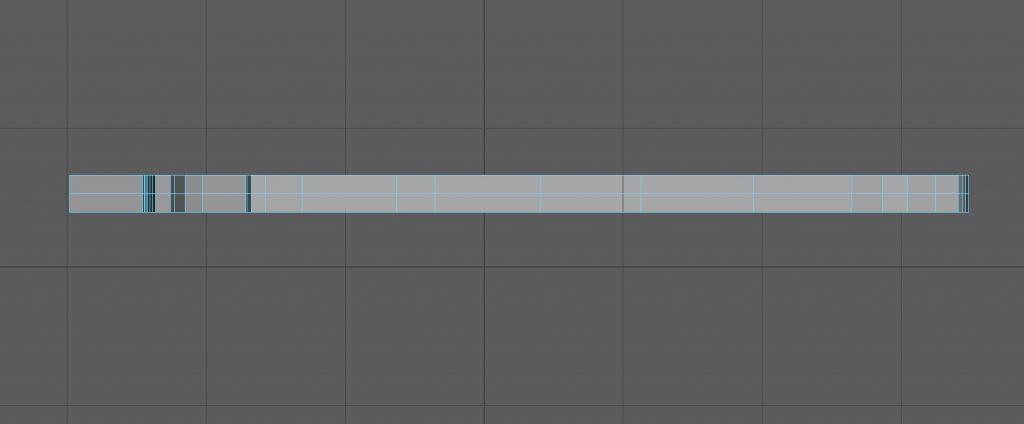

Modify>Freeze transfomations凍結坐標

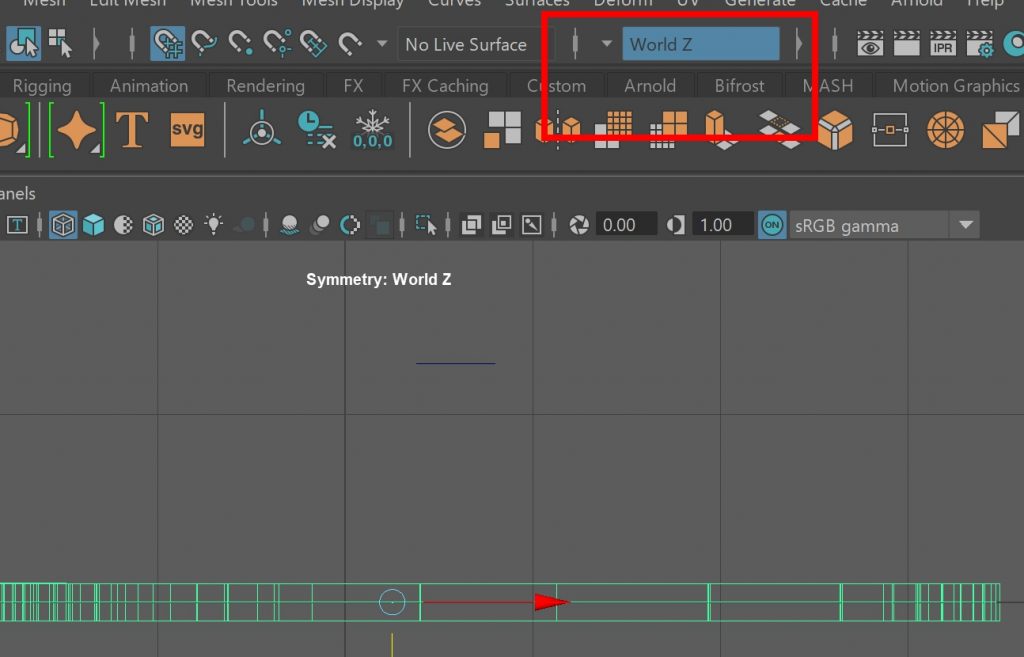
選world Z 開啓對稱
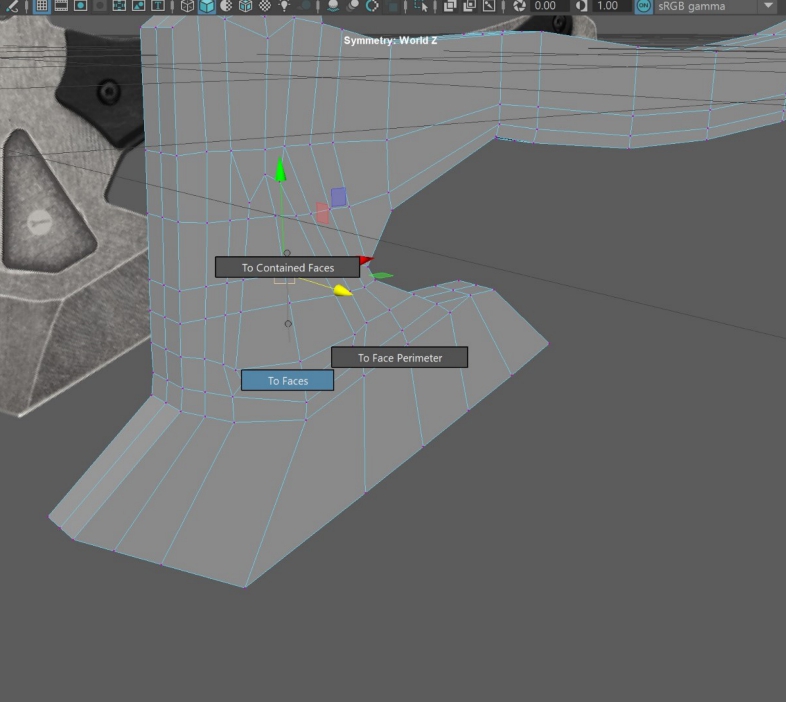
使用點 【CTRL】+右鍵 選 to faces選面

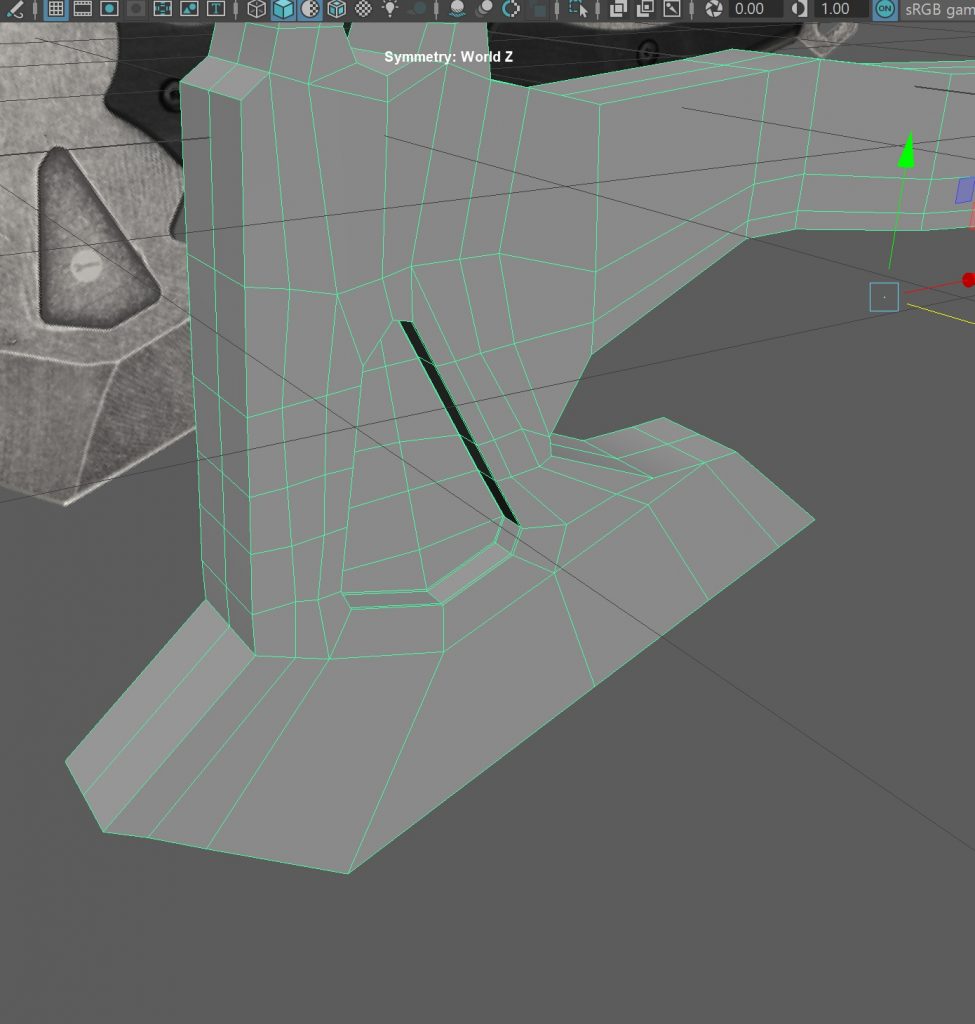
【shift】+左鍵擠出凹槽 (記住要做出倒角)
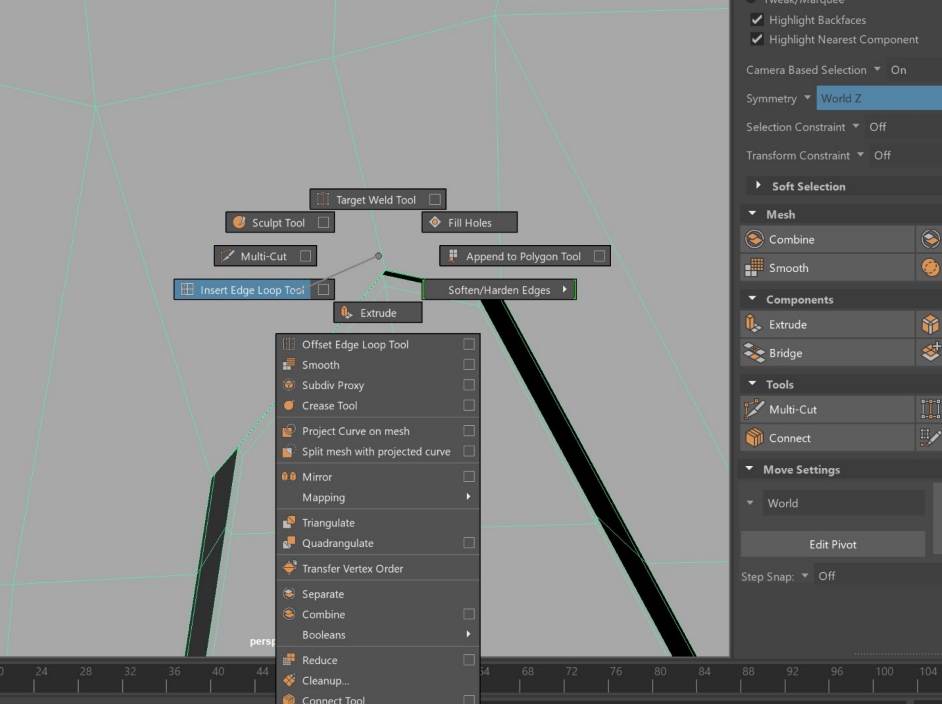
【shift】+右鍵 選insert edge loop tool加綫
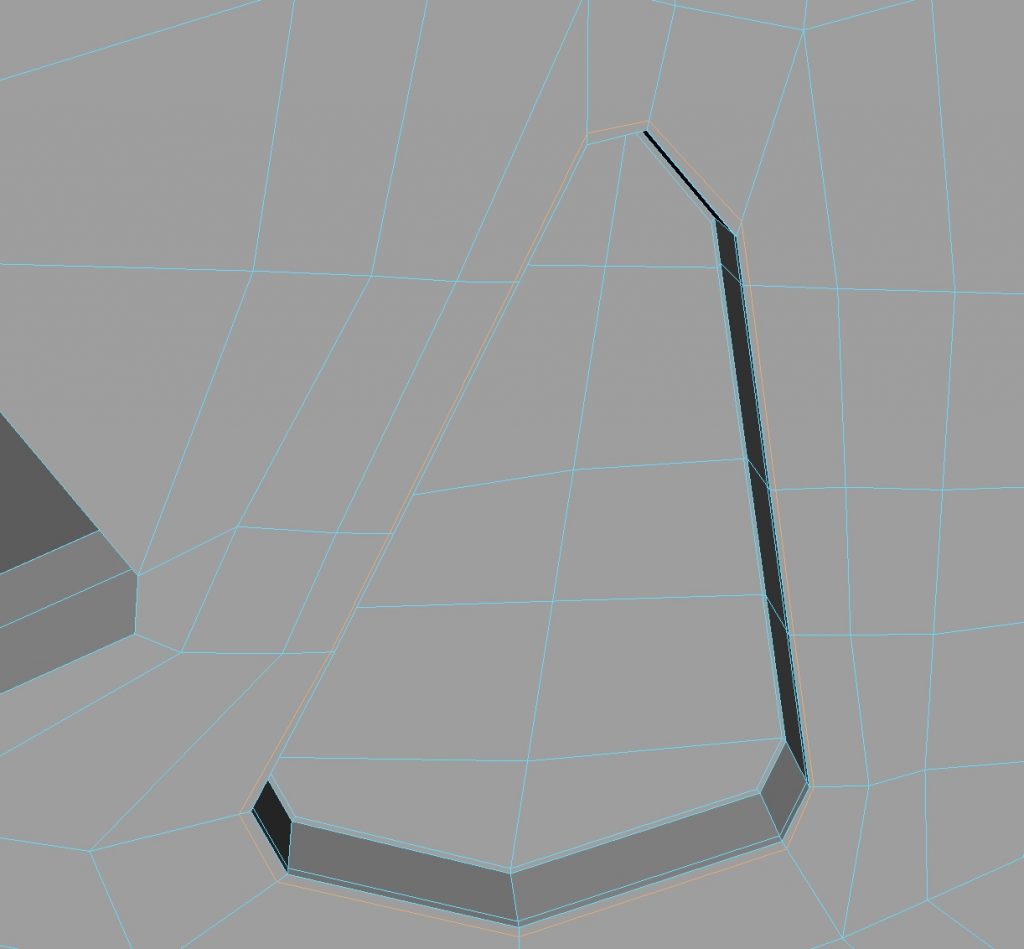
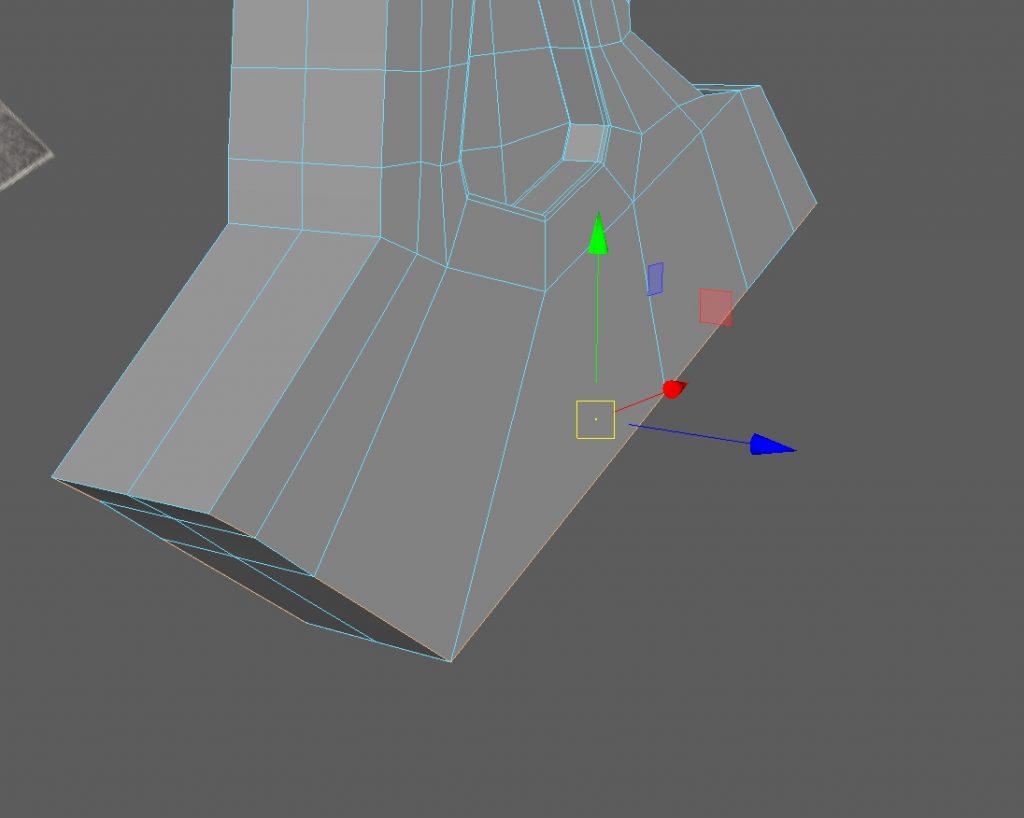
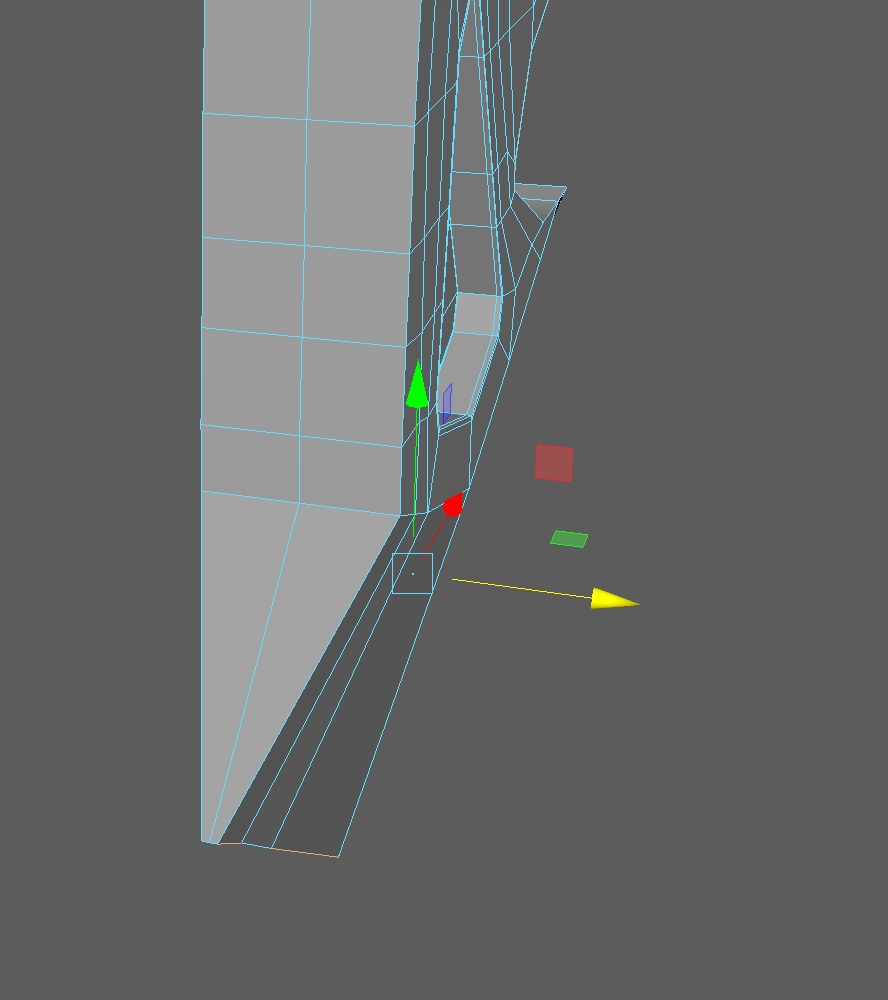
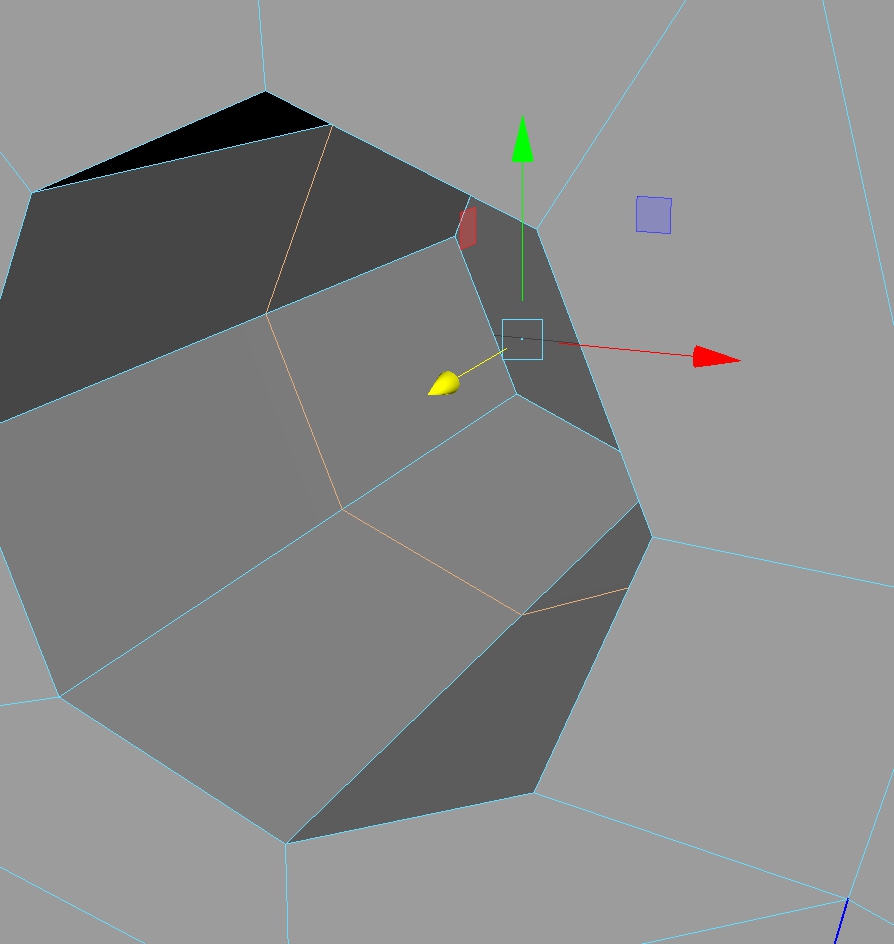
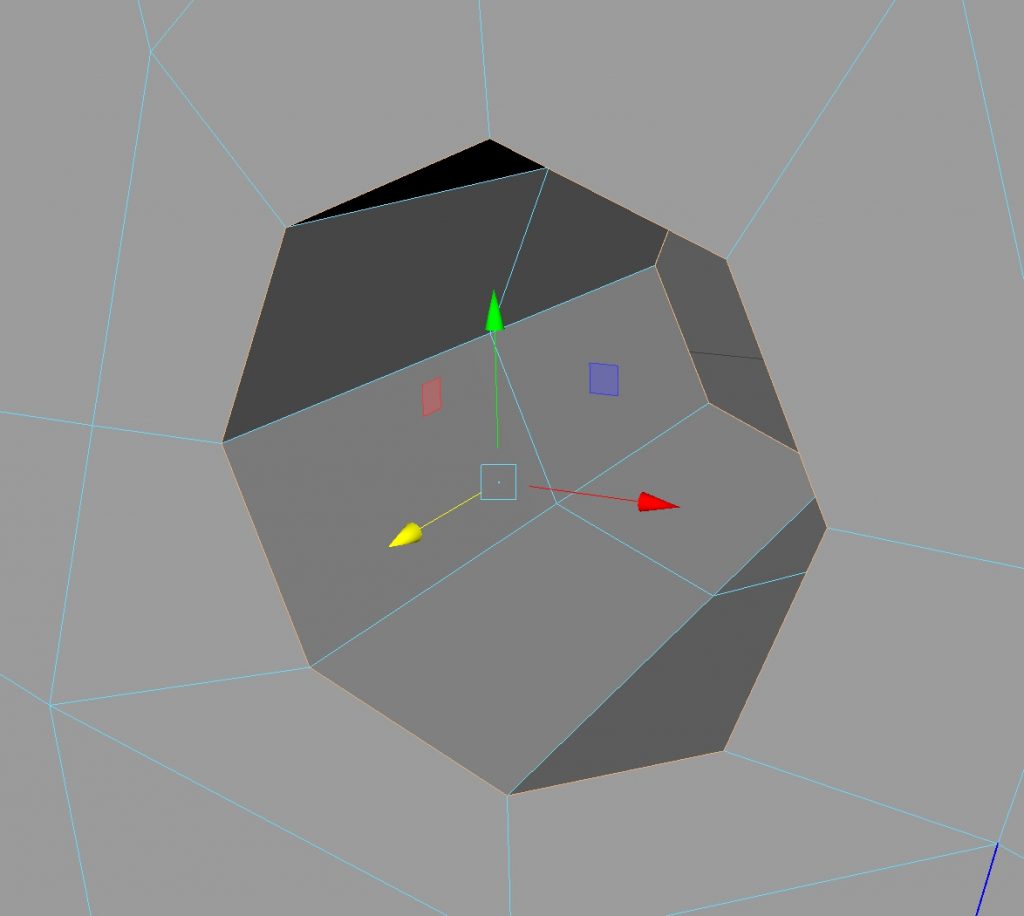
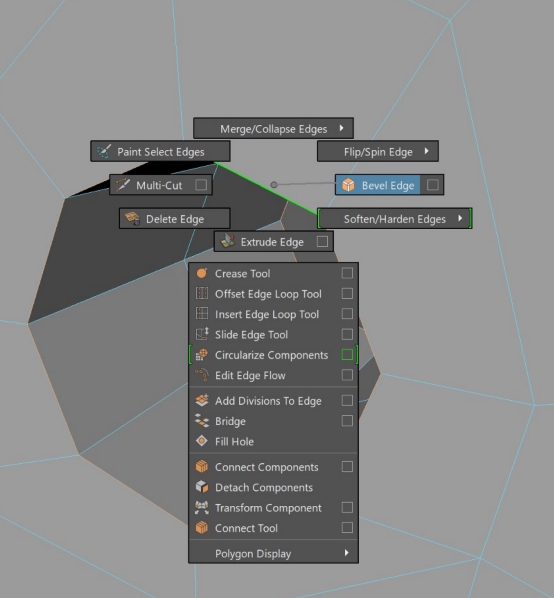
【shift】+左鍵 bevel edge可做倒角
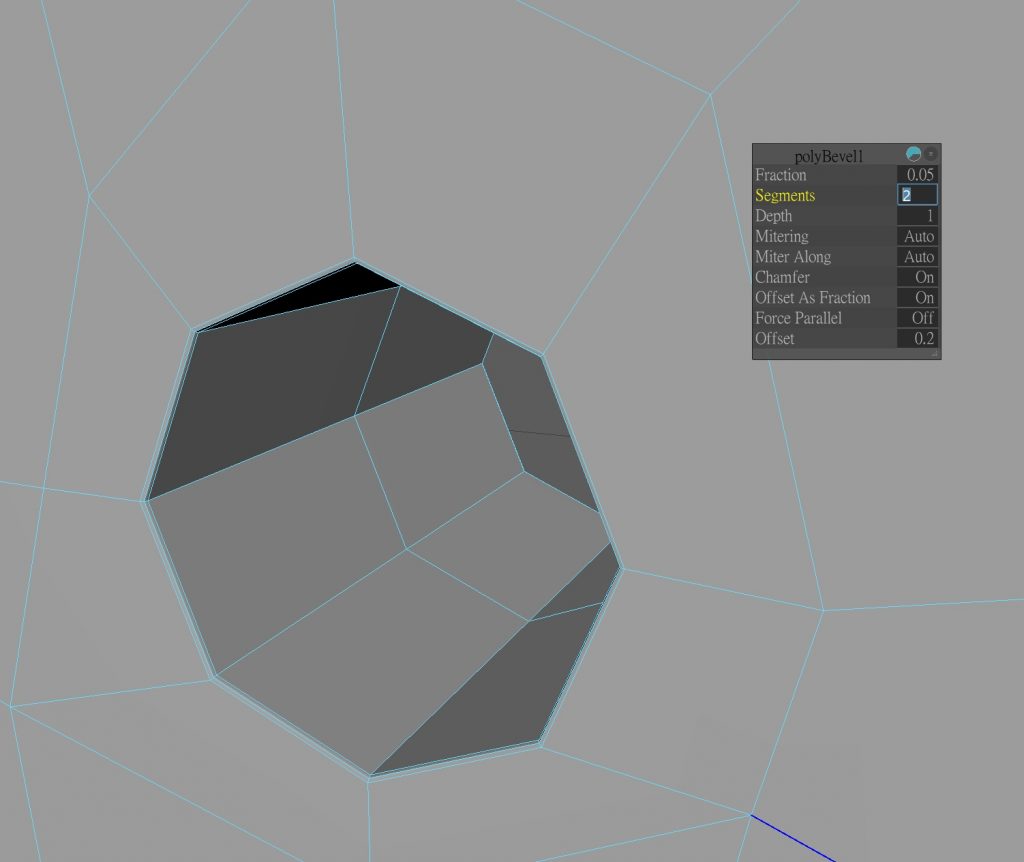
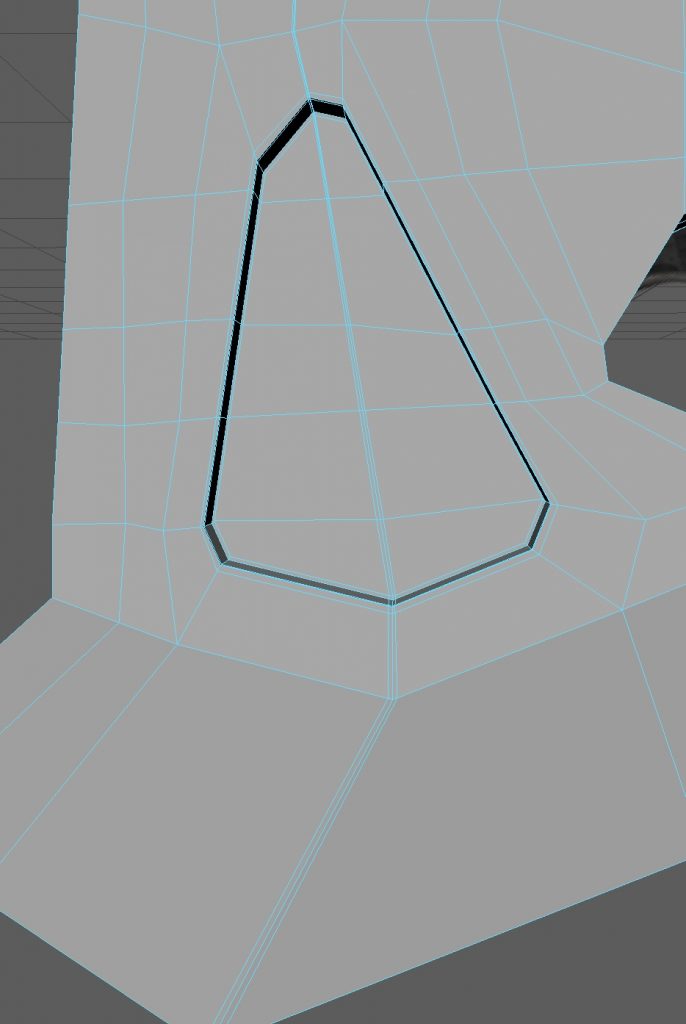
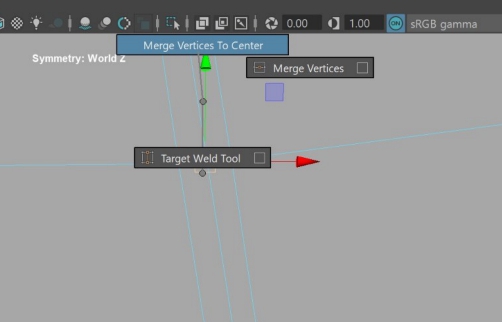
【shift】+左鍵 選merge vertices>(merge vertices to center 或 mergevertices)可合并點
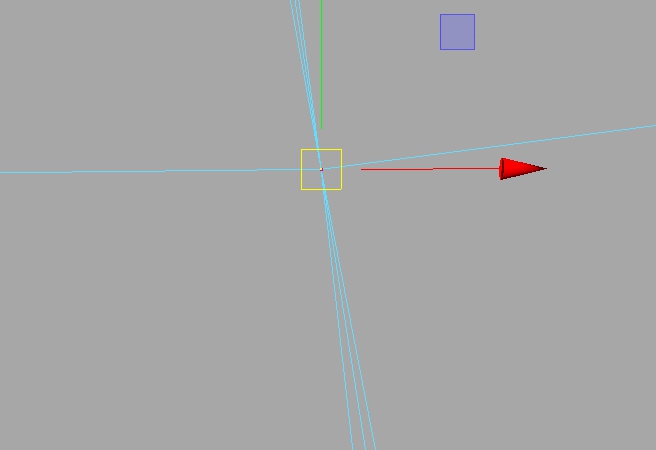
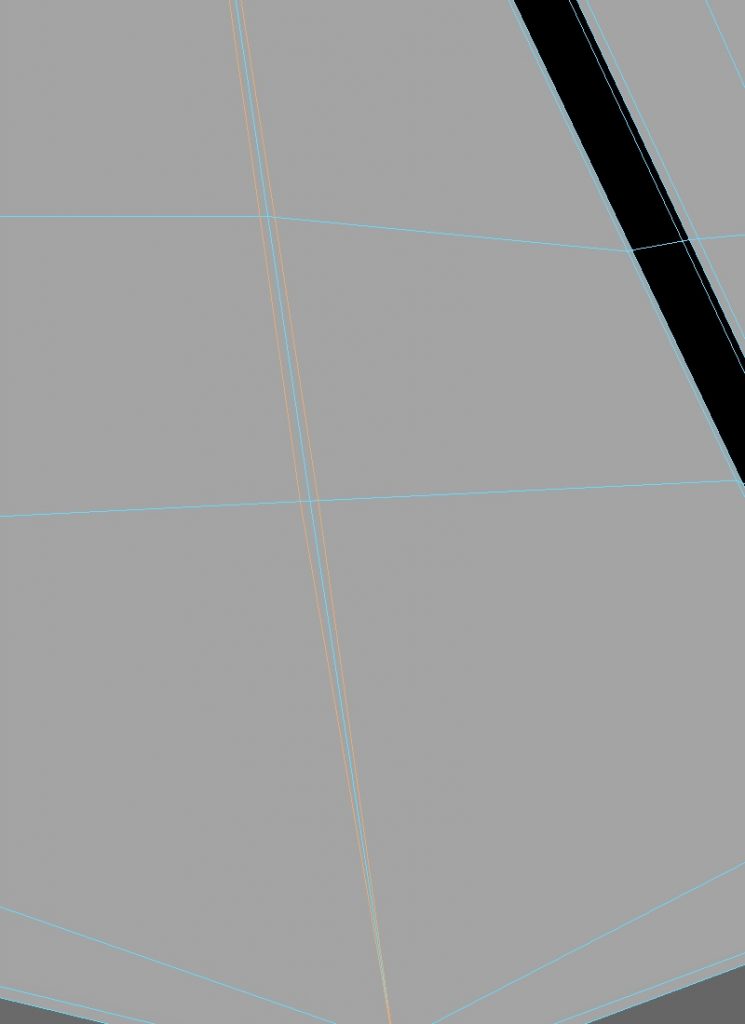

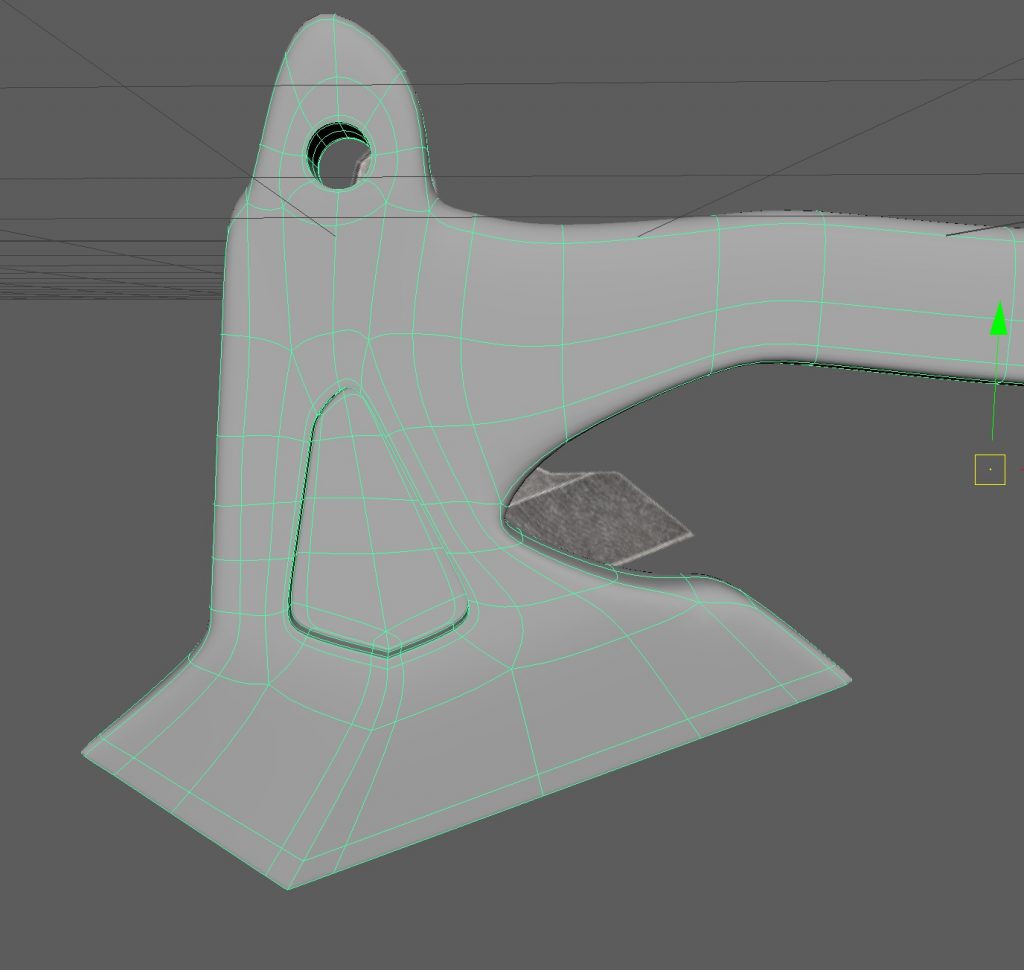
修好佈綫按3隨時檢查
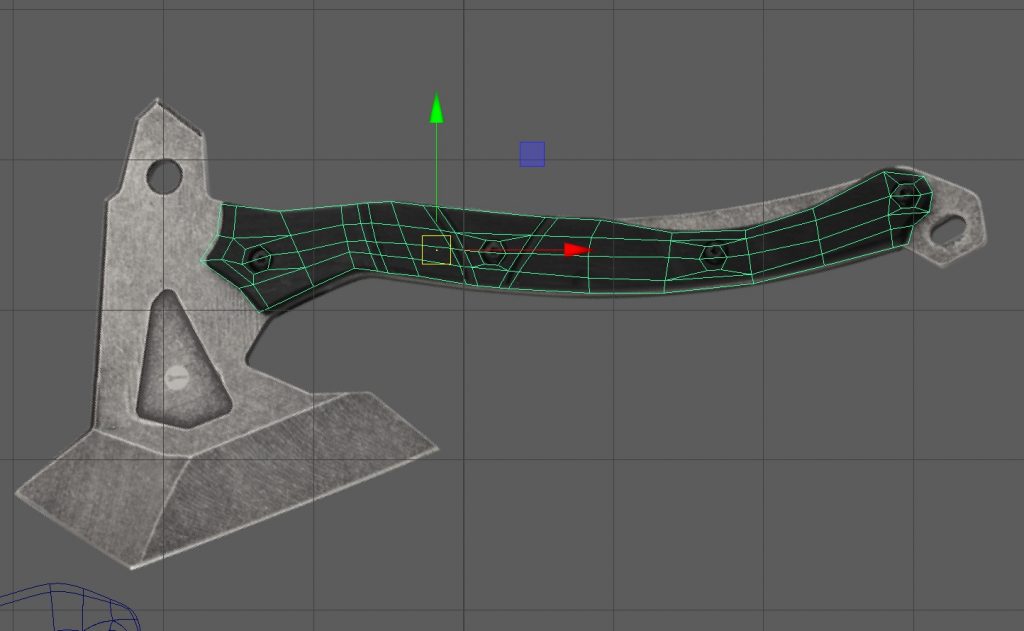
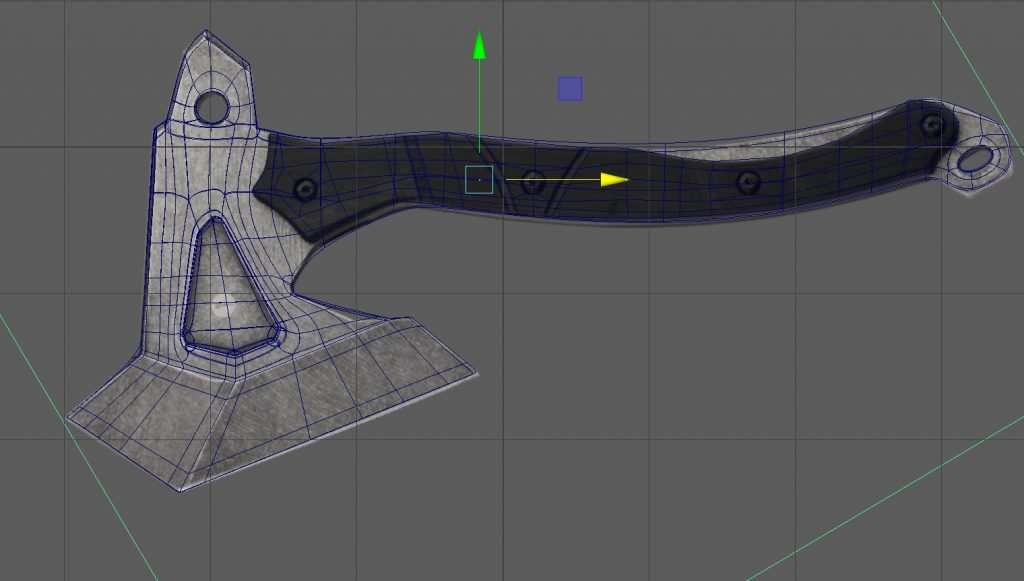
一樣的方式做出把柄
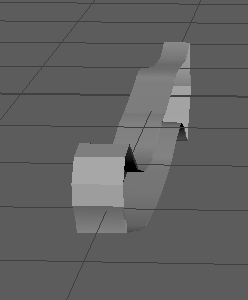
一樣長出后刪除靠裏面不要的面
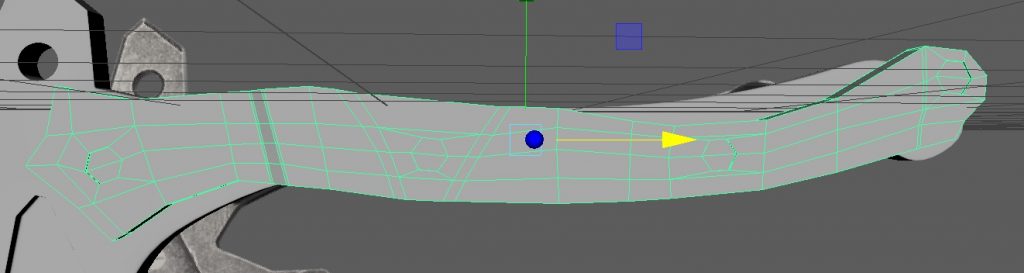
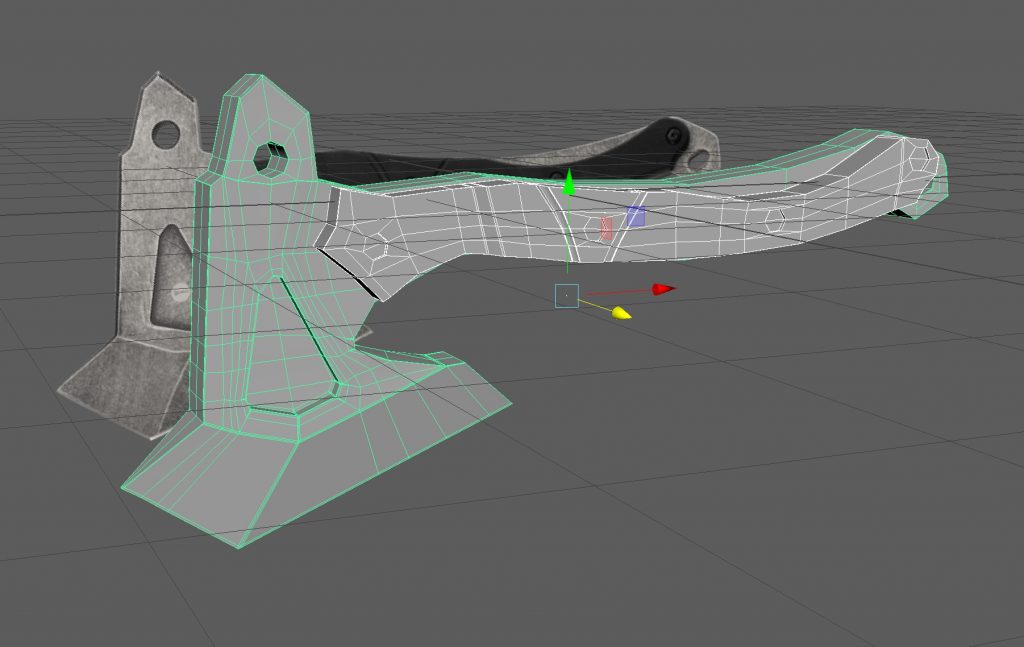
調整綫擠壓凹槽
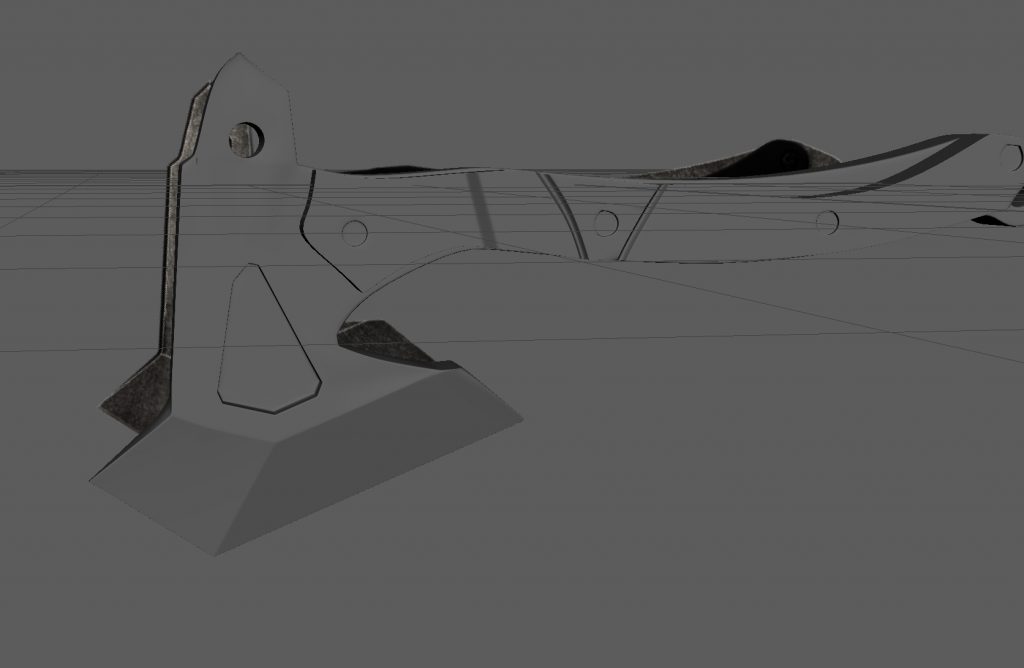
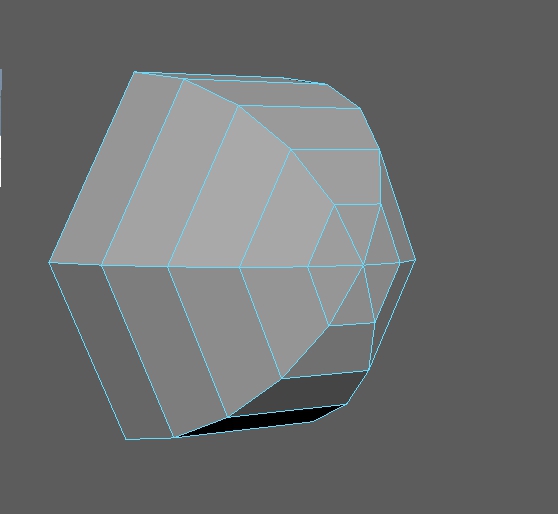
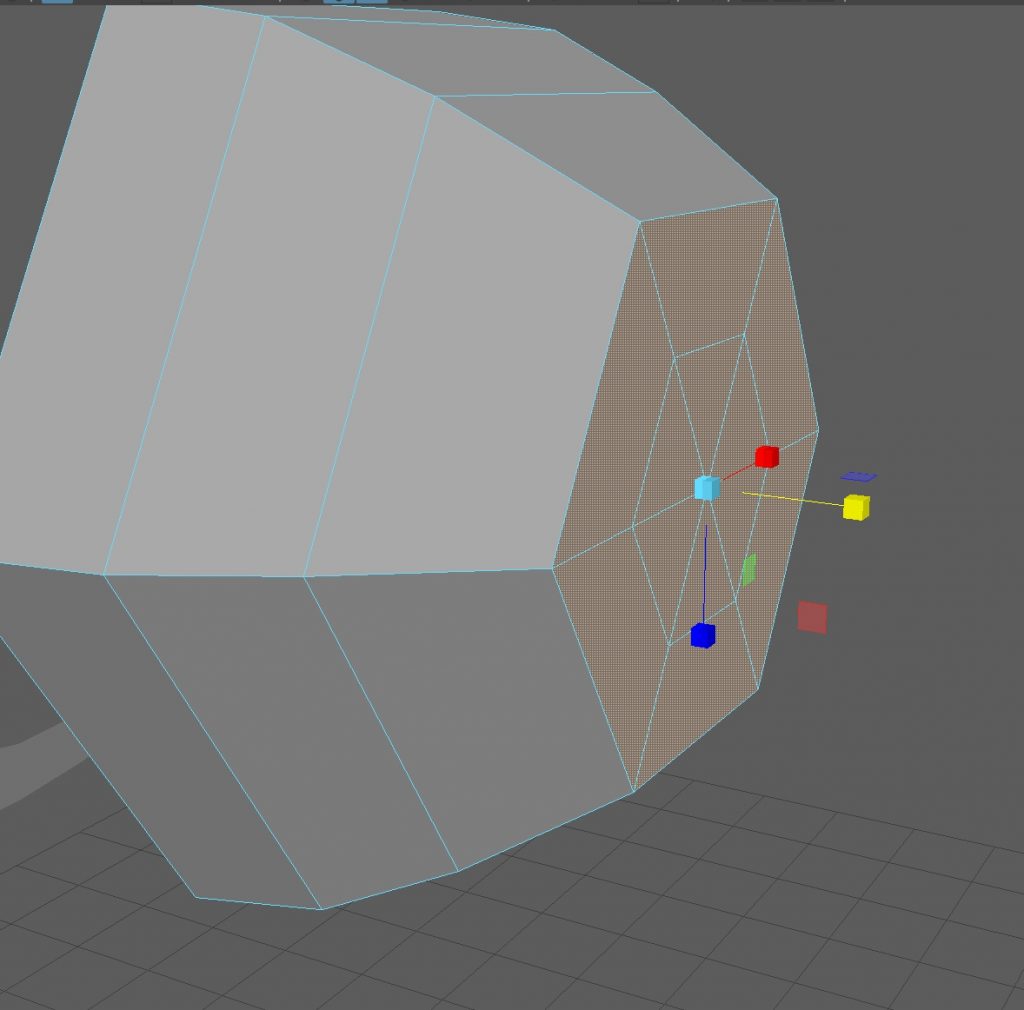
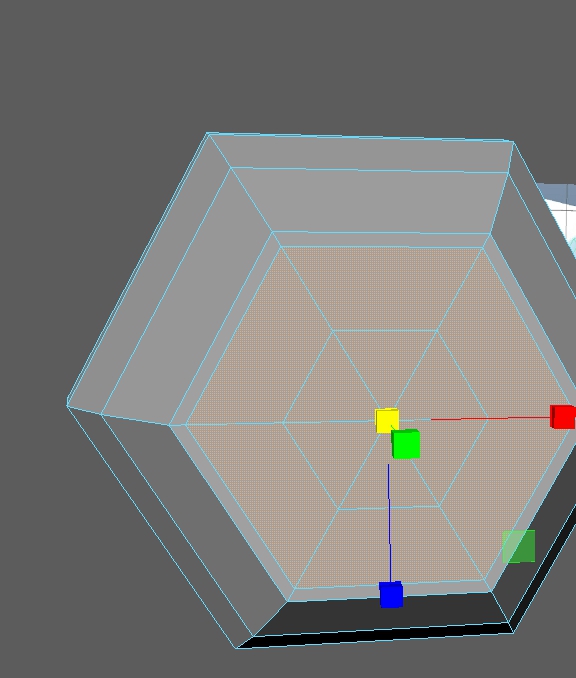
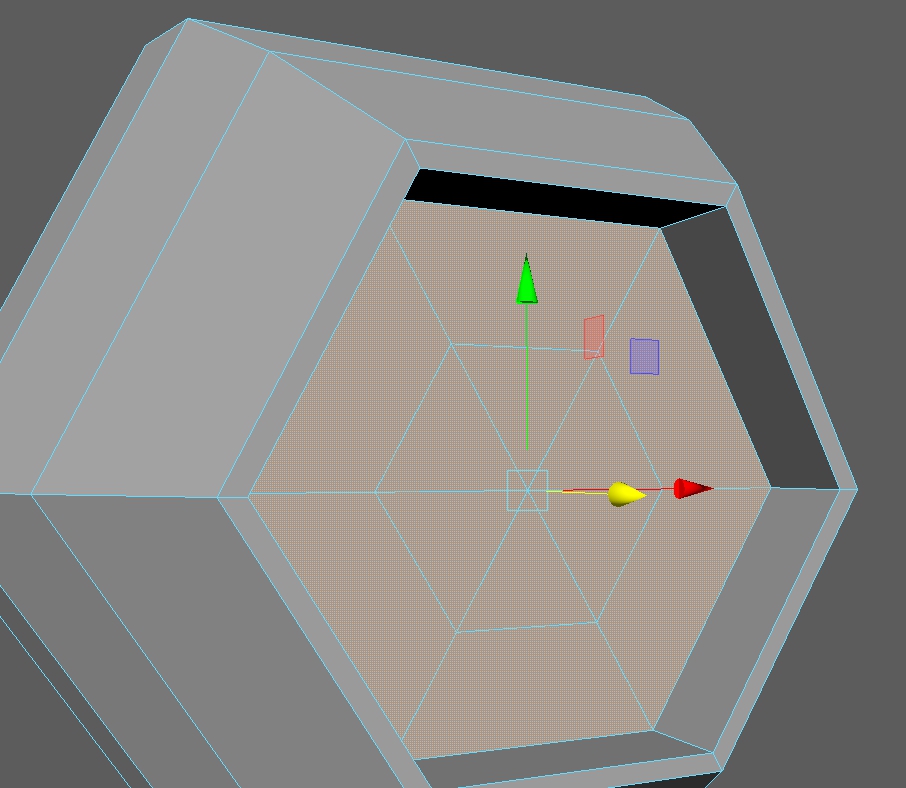
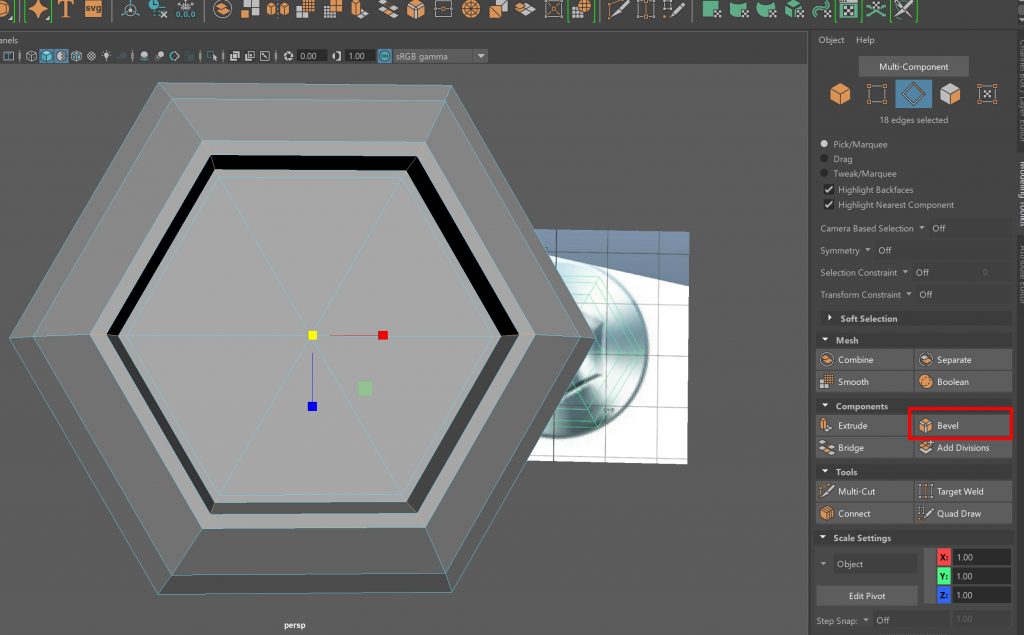
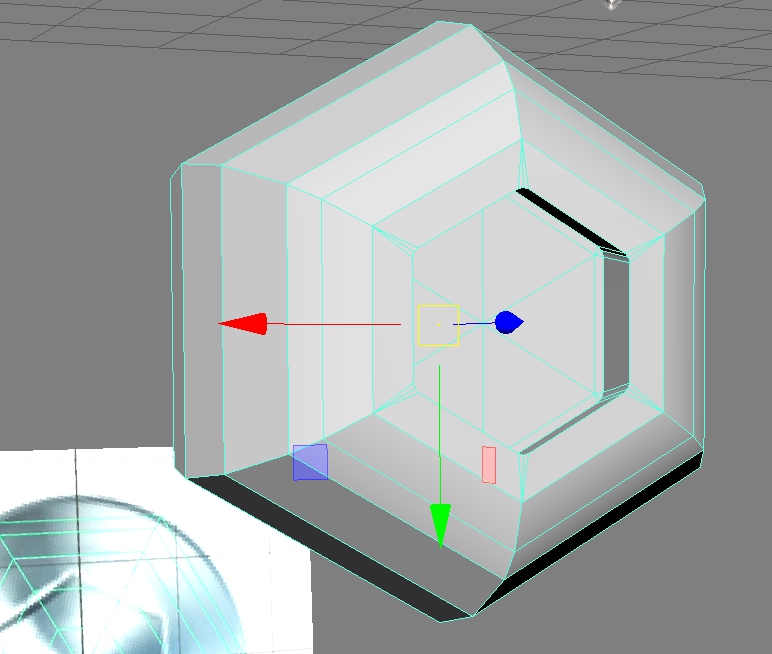
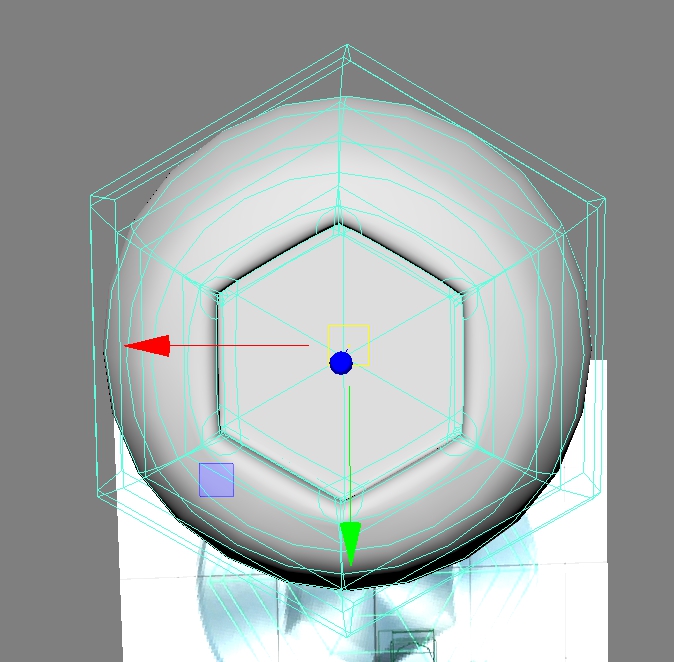
做好螺絲 【3】檢查沒問題放好位置
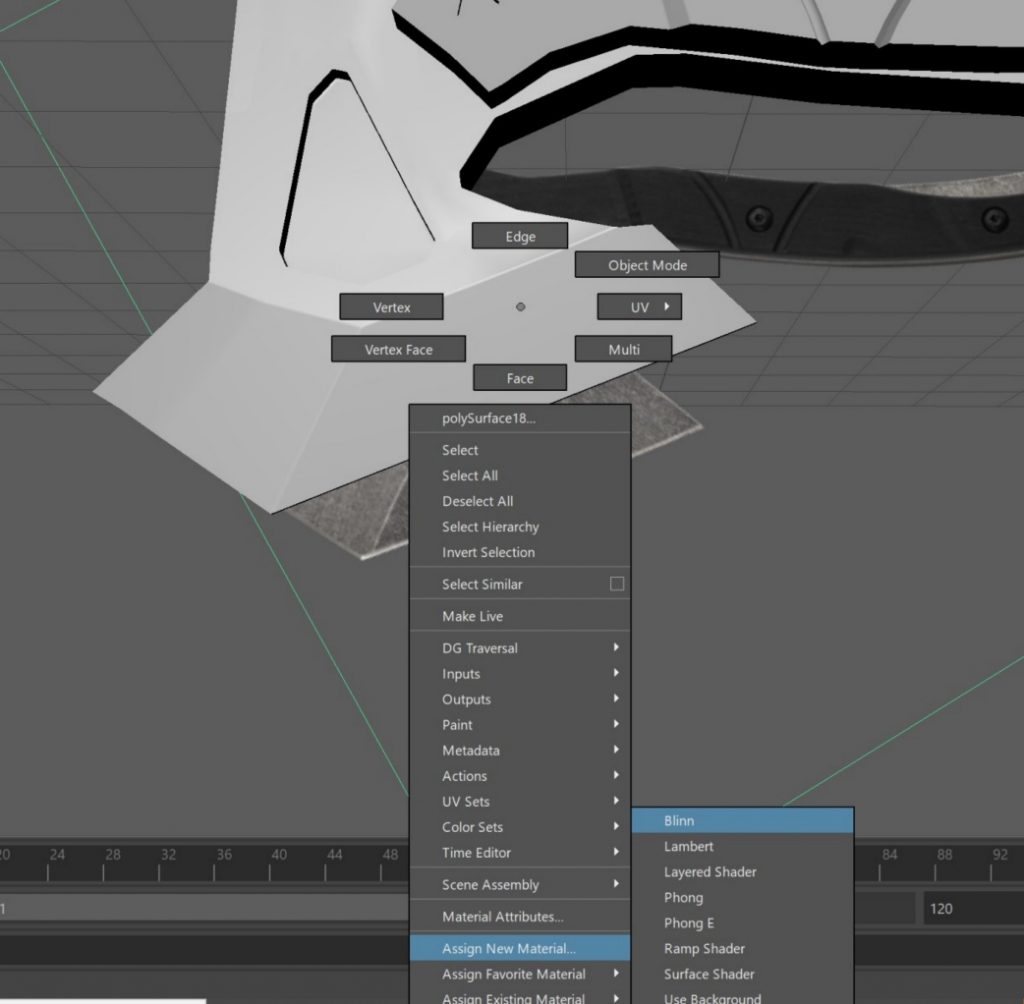
【CTRL】+右鍵 assign new matenrial>blinn 可以改材質
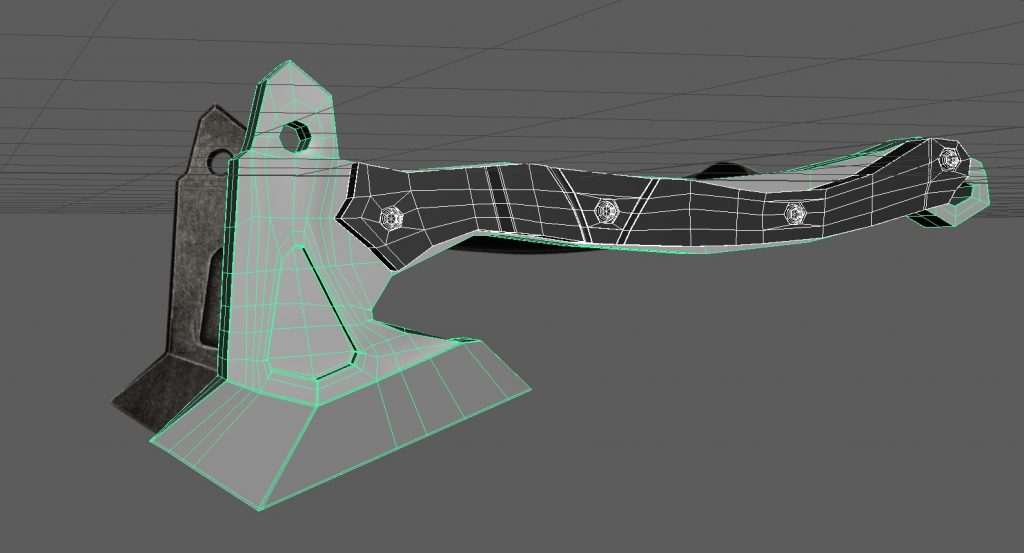
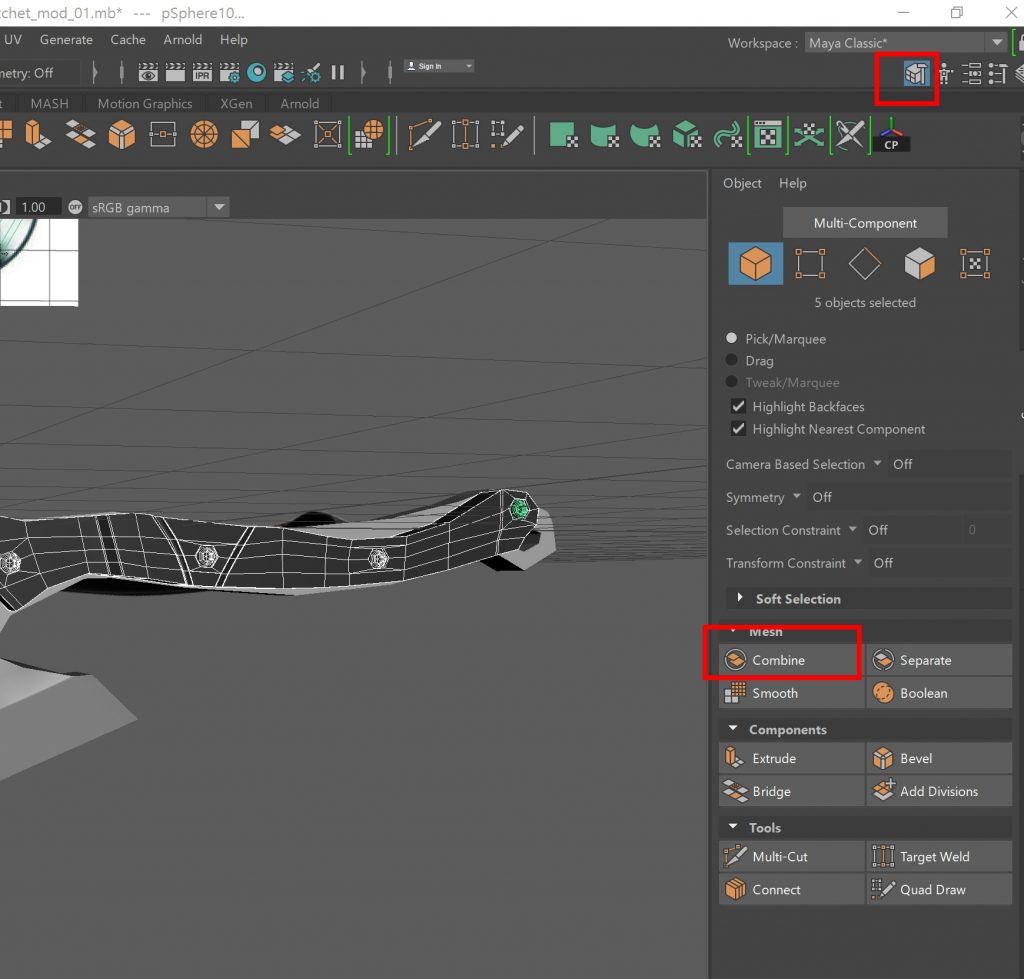
現在要做對稱
點選黑把柄和螺絲點選combine合并
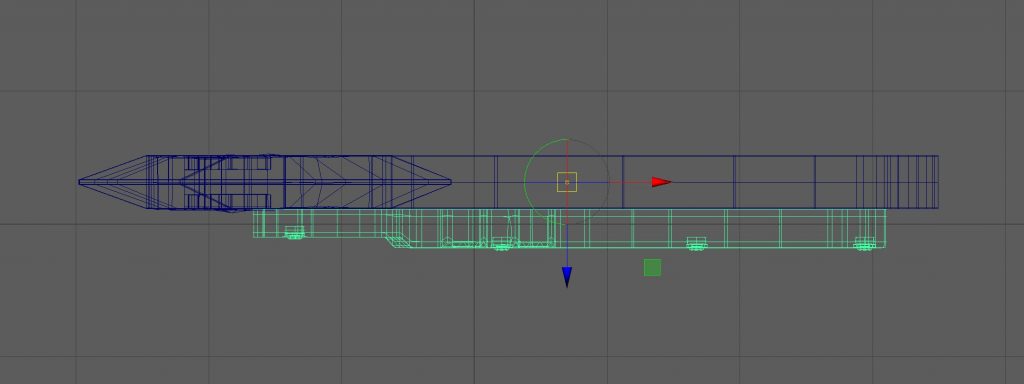
到頂視圖 【4】 鍵> 【D】 中心點拖曳
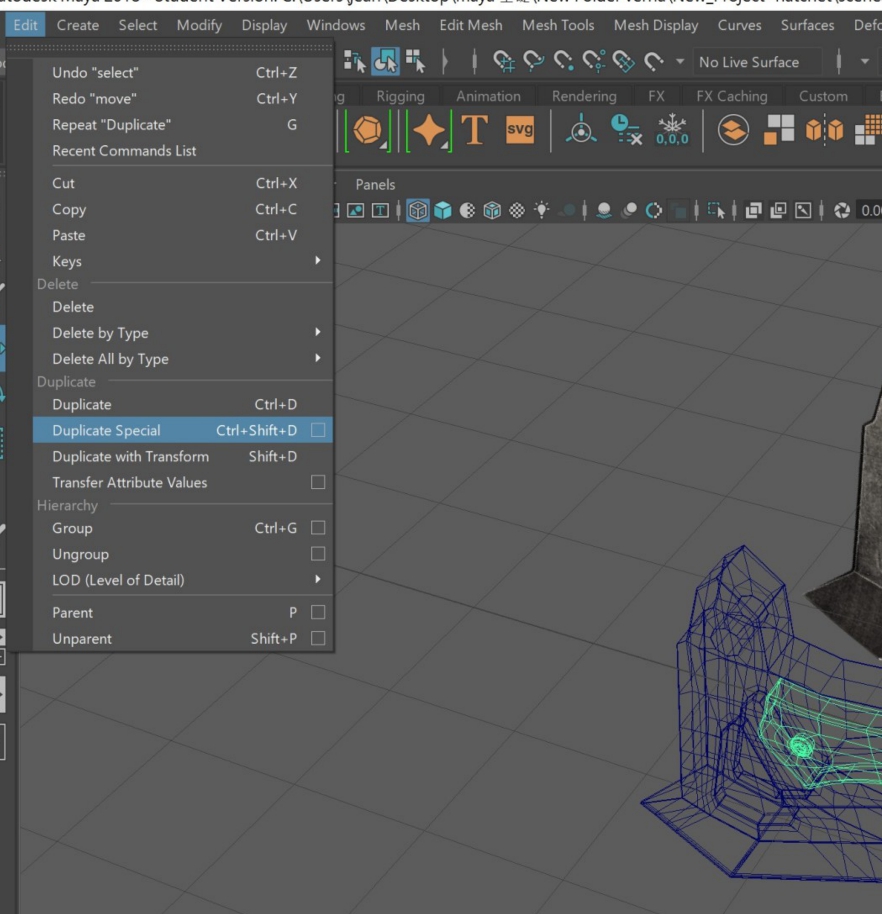
edit>duplicate special鏡像